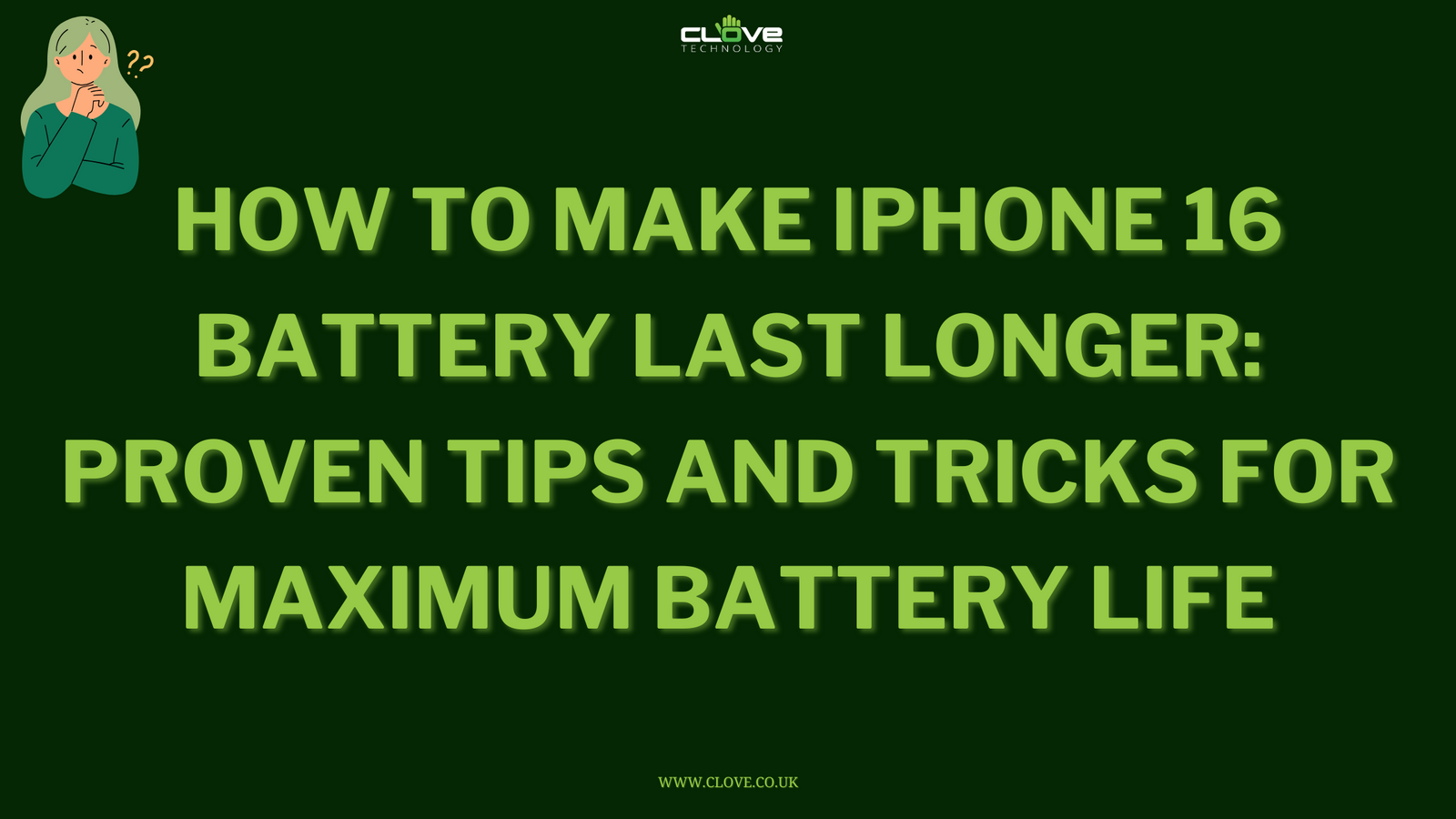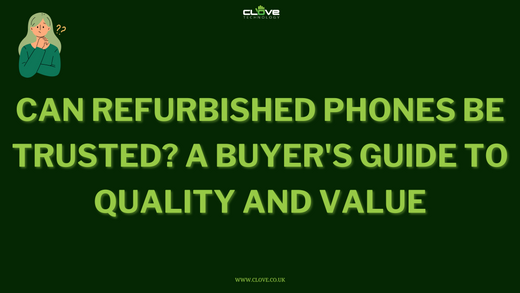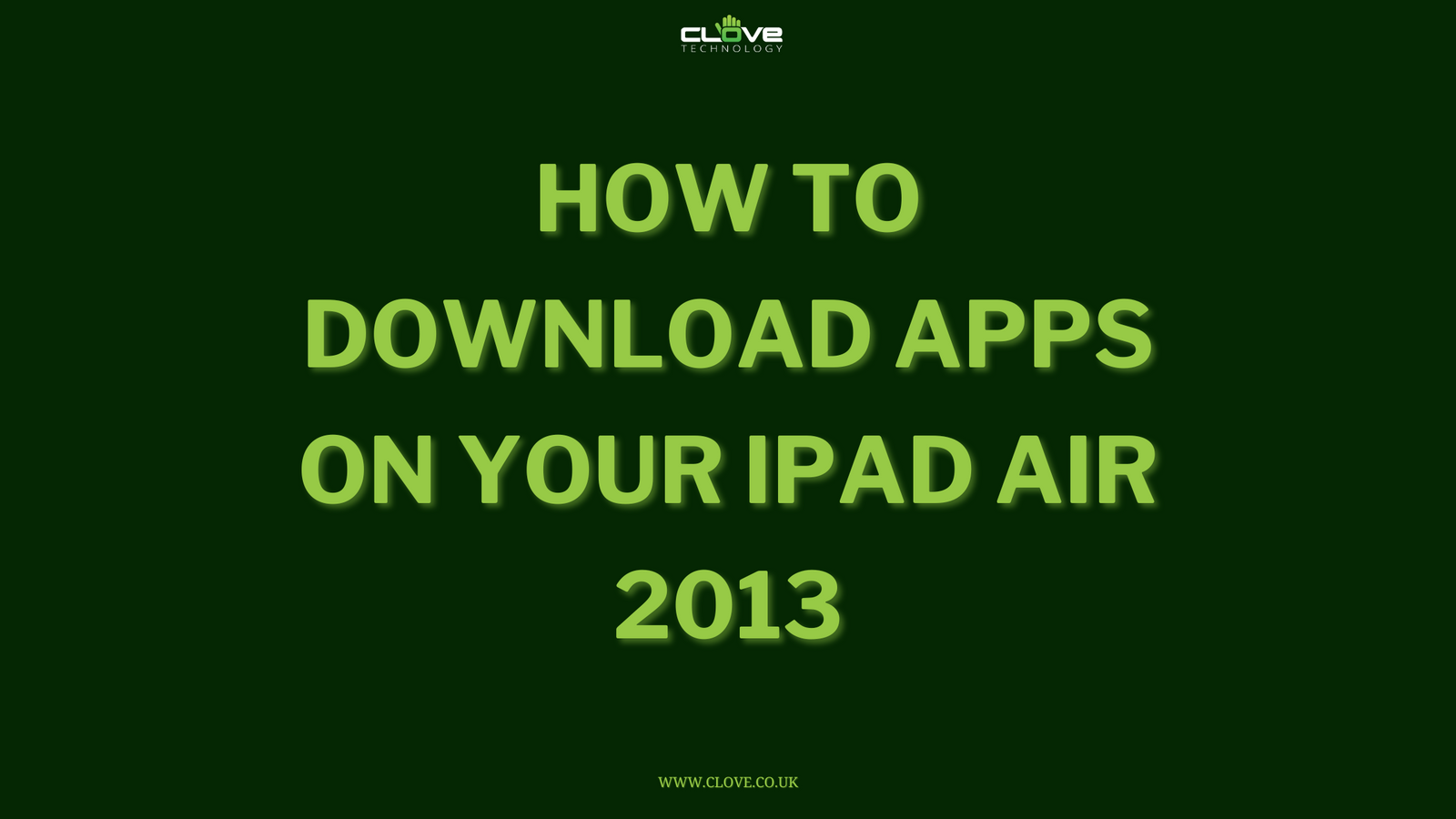If you’re a WhatsApp user, you may find that when you switch phones or change number, some of your contacts that were previously available do not show up. This is usually because the country code is missing.
If you’re based in the same country as the person that you are trying to message, this may not be a problem. Otherwise, if the contact isn’t showing, go into your address book and make sure that the country code is correctly inserted at the beginning of their number. It should be +44787… as opposed to 0787…, for example.
If some of your contacts still aren’t showing, you may need to alter an option in settings. To do this, go to the homepage of your WhatsApp (that’s the screen that shows the entire list of your active conversations) and click the settings option in the top right. From there go to settings > contacts and there is then an option to ‘Show all contacts’. Make sure this is ticked and you should then find that, provided the contact numbers are inserted correctly, all of your contacts (that use WhatsApp) show up in WhatsApp.
We hope this article has been helpful to you. If you are thinking about purchasing a new phone or recycling one, we will be happy to help.
You can find details about new phones at www.clove.co.uk
Alternatively, if you wish to recycle one, please go to www.clove-recycling.co.uk