-
- PlayStation 5 Consoles
- PlayStation 5 Games
- PlayStation 5 Accessories
- PlayStation 4 Consoles
- PlayStation 4 Games
- PlayStation 4 Accessories
- PlayStation VR
- Nintendo Switch Consoles
- Nintendo Switch Games
- Nintendo Switch Accessories
- Xbox One Consoles
- Xbox Series X & Series S Consoles
- Xbox One Games
- Xbox One Accessories
- Retro
-
- Currency
FAST SHIPPING
Dispatch will usually be made with UPS, although an alternative service may be used depending on stock location.
FAST SHIPPING
All orders
All orders
Global Shipping
Clove Technology has over 2 decades' experience in international shipping.
Every week we dispatch packages from our warehouse in the UK to destinations in every continent.
Our checkout system will automatically provide shipping rates for available services based on your basket contents & destination country.
We can ship with DHL Express, UPS or international post via UK Royal Mail. Please note not all services are available to every destination.
Every week we dispatch packages from our warehouse in the UK to destinations in every continent.
Our checkout system will automatically provide shipping rates for available services based on your basket contents & destination country.
We can ship with DHL Express, UPS or international post via UK Royal Mail. Please note not all services are available to every destination.
Global Shipping
UPS & DHL Express
UPS & DHL Express
Rated excellent
Business customers
Credit Account - Volume Pricing
Credit Account - Volume Pricing
25+ years experience
Founded in 1992 to target the emerging mobile computing market, Clove Technology has grown and adapted into what you see today.
Staffed by a small, yet dedicated team, product knowledge and customer service have been paramount to our continued success for nearly 3 decades.
Whether you plan on buying a £1,000 smartphone or a £10 case, for delivery down the road or to the other side of the world, we're here to answer any questions you might have.
Staffed by a small, yet dedicated team, product knowledge and customer service have been paramount to our continued success for nearly 3 decades.
Whether you plan on buying a £1,000 smartphone or a £10 case, for delivery down the road or to the other side of the world, we're here to answer any questions you might have.
25+ Years experience
Founded in 1992
Founded in 1992