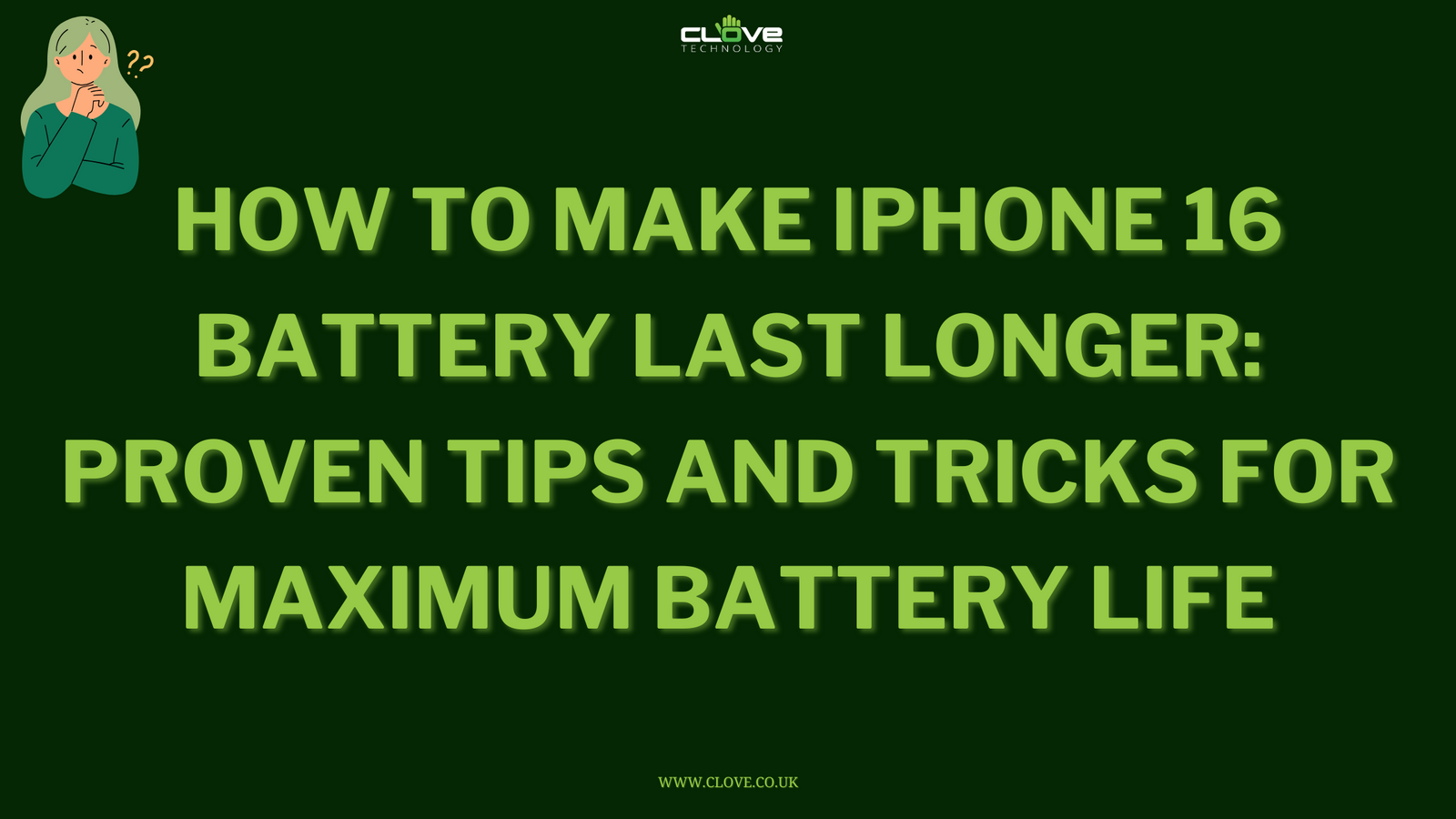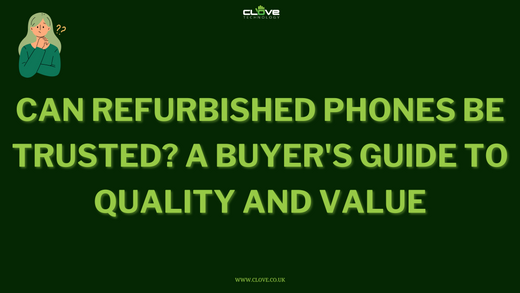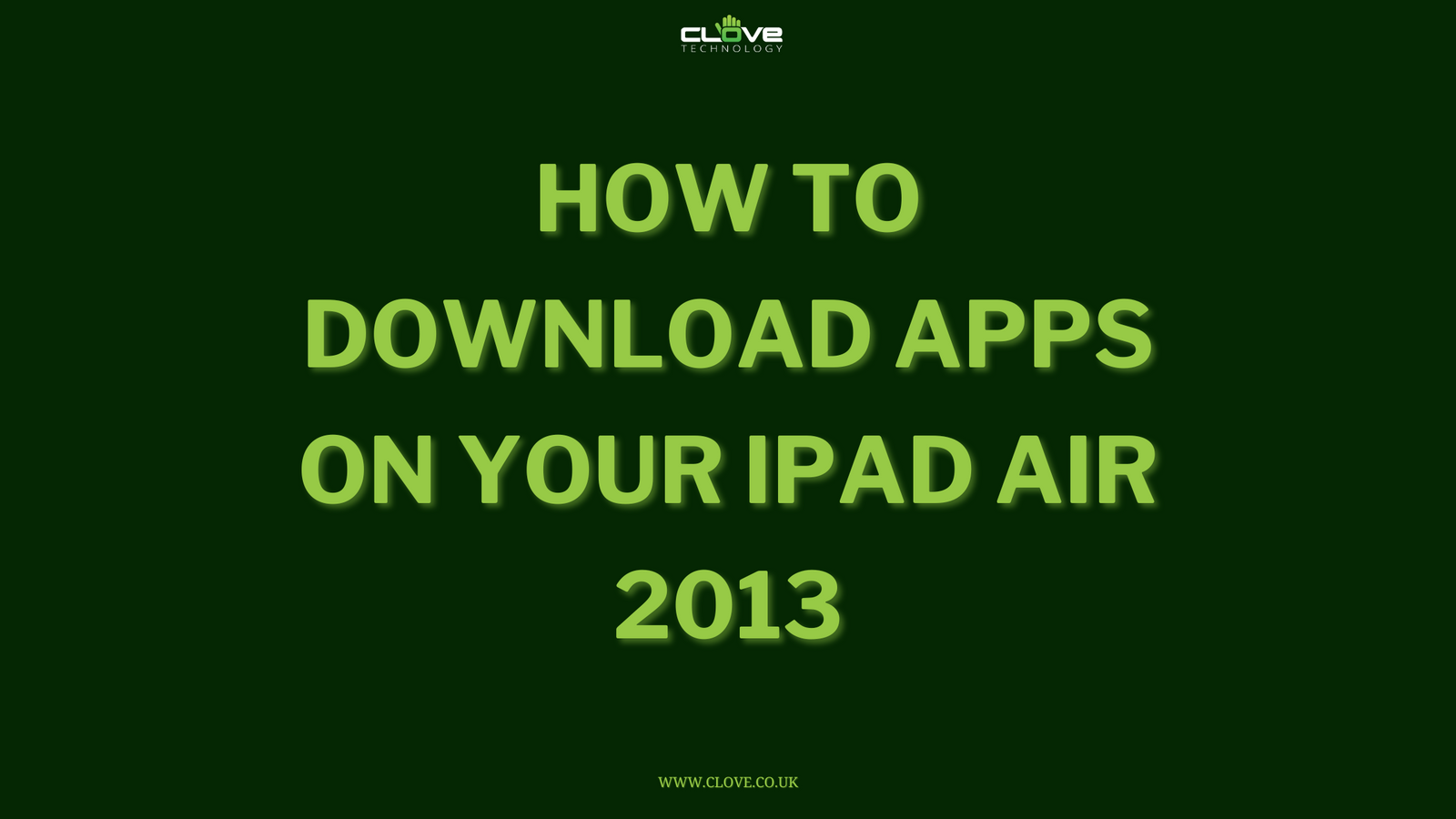Here in the UK, depending on what piece of news you read on which day will depend on what story we are fed. On one hand we are a nation that are less active, and on the other we have an increasing number of people taking up more sports and activities outdoors.

Whatever the ‘real’ situation, the Xcover 3 from Samsung is aimed at the later, those who need a phone for the outdoors.
Offering a level of ‘ruggedness’ in a phone that is not all that unattractive, is the 3rd generation of the Xcover family suitable for those who work and play in the outdoors. Read on or watch our video review to find out.
Hardware Specifications
The Xcover 3 boasts the following hardware specifications:
- IP67 rating – can be immersed in 1m of water for 30 minutes
- Mil Spec 810G – will survive drops onto concrete from a height over 1.2 meters
- Google Android operating system with access to the popular Google Play Store and other Google services
- 4.5” touchscreen display
- 4G connectivity
- 8GB internal memory
- MicroSD memory card slot
- 5 megapixel camera
- 2200mAh user removable battery
- 24 month warranty
As the specs suggest this is not an outright flagship phone, this is a practical solution to a need. If you want the ‘best’ mobile gaming or multitasking device the Xcover 3 is not it.
Design/Build
The design ethos with Xcover devices has been to offer a blend of rugged features whilst retaining the traditional smartphone look and appeal. The Xcover 3 is no exception.
At quick glance and it looks like a regular smartphone, but when you pay a little more attention to it there are subtle design tweaks that work for the environments in which it is expected to be used.

Whilst there can often be a stereotype for rugged phones, the key target audiences are those that work and relax in outdoors or tougher environments. Whether you are a plumber, an outdoors sports coach, a white water rafter or an avid walker the Xcover 3 has been designed with you in mind. If you need something really tough, look at the RugGear range of phones.
First of the key design tweaks are the three physical buttons on the front of the device. Easy to touch and interact with even when the phone is wet or muddy.

Of course the front is home to the 4.5” touchscreen, front facing camera, various sensors and earpiece too.
The edges of the phone are made from a tough and resilient plastic that has grooves etched into it for a more grippy texture. The same goes for the rear cover.
Often the most vulnerable, the corners of the device have a little extra thickness that protects the screen a little more should it be dropped.
All of the buttons on the device are raised. On the right is the power key whilst the left if home to the volume up and down key and a programmable ‘Xcover’ key.

It is worth noting here that the Xcover key can be programme to do different things with a short or long press. Out of the box the flash illuminates to be used as a torch on a short press and the camera activated on a long press. The only downside is you need to unlock the screen to take advantage which is a bit of a disappointment.
The top of the phone is home to the headphone jack, whilst the bottom is where the microUSB port is for charging the phone along with a microphone.
Under the removable back cover is the battery compartment which is home to a removable 2200mAh battery and there is the microSIM and microSD card slot.

On the inside of the back cover is a rubber strip which forms a seal around these components when closed to stop any water ingression.
Also present on the rear is a camera, flash and loudspeaker. A slightly larger bezel and slight lift in the back cover housing help protect these parts.
A small and easy to miss addition is the lanyard attachment on the left side of the phone, which is certainly more desired by some in this market.
It is also worth noting that there is no LED notification light.
Part of the whole design is the water resistance. Drop the handset in freshwater up to a depth of 1m for up to 30 minutes and it will survive. Do not worry that the headphone jack and microUSB port are exposed, they are coated and protected against the elements.

If the Xcover 3 was to find its way into salt water or other liquids it may survive but these have not been tested and things like salt can be corrosive. Thus do give it a good wash should it come into contact with salt water or similar.
Overall, in hand it feels solid and whilst not the best feeling when dry, when wet the plastics are much better than a glass alternative might be.
Display
At 4.5” the screen is on the smaller side of the scale really when you compare it to many phones available now.
That said, I think it is ideally sized, not too big but large enough to be practical, and allow the phone to be used in one hand.
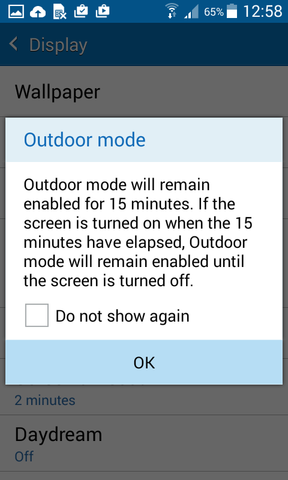
The resolution is a little disappointing at 480 x 800 which equates to a pixels per inch count of a mediocre 207. Whilst images and other content are perhaps not as sharp and vibrant, the positive effect is on the battery life.
If you are reading a map, using a compass or navigation app, or crunching some figures on the calculator, the screen is perfectly adequate for this.
You can change the brightness of the screen, but not automatically, it has to be done manually. There is however an optional ‘outdoor mode’ which boosts the screens backlight for greater visibility.
There is also the option for increased screen sensitivity. This means should you be wearing gloves, but still wish to interact with the screen you can do so, although thick gloves can make it a bit fiddly. Sony’s simple home with bigger on screen icons would work well in this instance, problem is, this is not a Sony.
Software
Out of the box, Android version 4.4.4 is loaded onto the Xcover 3.
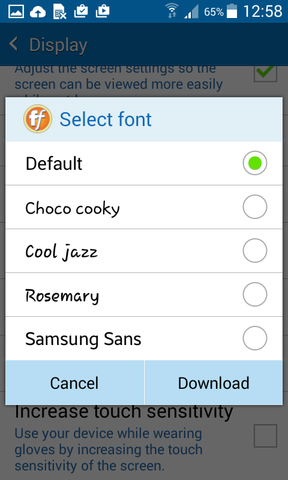
As is standard with Samsung Galaxy devices there is a level of customisation over and above what is known as stock Android.
This customisation is not as heavy as it is on many other devices and of the 8GB of internal storage around 4.6GB is available. Of course you can expand this with the microSD memory card slot.
Many speak of Android 5.0 and no doubt in time the Xcover 3 will receive this update (no dates at time of writing) but it is not required. There is everything that is necessary to be functional. The Xcover 3 is aimed more at that avenue.
Add and remove different home screens, add app shortcuts and widgets. Re-organise the app drawer to your liking, download more apps and change the shortcuts available in the notification shade, all of what I would consider are basic desires of smartphone customisation are present. You can create folders of apps on the home screen too.
Additions do include a file manager, Galaxy Apps and My Galaxy, which is minimal when it comes to Samsung’s added extras in the software.
The pre-installed Google services are simple to connect to and for existing Google users, a simple sign in and you can be up and running within a matter of minutes.
Easily add other accounts from different services, be it a Microsoft Exchange Server email account or your social media logins, all is part and parcel of the Galaxy Xcover.
Download free or paid for apps from Google Play Store and much more.
So whether you need to use the Xcover 3 for work purposes to write a document or record results when out in the field, or to find the nearest bridleway when out walking or to take calls and reply to customer emails when on a construction site, then the Xcover 3 can do all of this.
 Connectivity
Connectivity
Within the UK, there is a lot of talk about 4G, so when purchasing your next smartphone it is worth ensuring it has 4G so even if you do not take advantage of such now, the device is future proofed, especially as you are likely to be using this for 18-24 months.
Thankfully this is present here, along with 3G and 2G of course.
WiFi, Bluetooth, GPS and GLONASS are all present too.
Use the microUSB connection for charging and connecting to a computer and the 3.5mm headphone jack for connecting up headphones or other audio products.
If you need to share files take advantage of the USB hosting option which is supported. Connect a USB memory stick (cable adapter required) and copy files to and from the phone.
NFC is also available should you like to use this. Particularly useful in some commercial applications and for saving effort on repetitive tasks you may complete on a phone each day.

Audio
Inevitably with a rear mounted speaker the sound can feel a bit directional and not as immersive as those with front facing solutions.
As the majority of phones still have rear speakers, the Xcover is not exactly doing anything different.
To get any reasonable volume, I had to set the speaker to half power, anything below and I could barely hear it. Whack it up to full volume and the sound is much more audible but there is evidence of strain and a lot of reverberation through the back cover.
At about 80-90% on the volume scale is where the sound performed best and was loud enough.
I did not have the opportunity to test it on a construction site, but my guess would be that you would be struggling to really hear if you had it on loudspeaker and thus a wired headset or Bluetooth option would be best.

Camera
I have mixed feelings on the camera as a whole.
On the positive side the camera app is pretty well featured with a number of different options for stills and videos. Different modes from auto, to sport to panorama.
Control the flash, the focus, the exposure, ISO and white balance. Use the volume key as a zoom control and even have grid lines.
The camera can struggle to focus on occasions and take some time to capture images. This is particularly noticeable in dark conditions.
I took a picture in a pitch black garage and the camera took 3-4 seconds to capture the image, although the result was not all that bad.
Even in better lit conditions, I did have to touch to focus as the camera seemed to struggle sometimes.
To the resulting images then. Low light images are ok with more noise as is to be expected.
Well lit shots have much better results but some colours are oversaturated and lighter colours like white and yellow can blow out and be overexposed.
If I had to sum the results up it would be satisfactory.
Some shots from the camera.
Sample video footage.
Battery
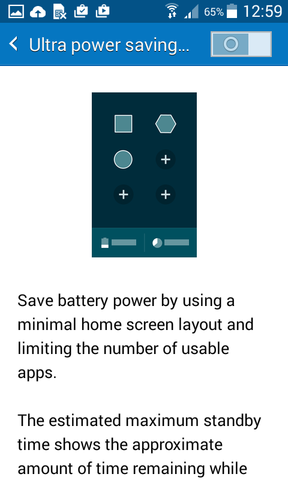
At 2200mAh the battery on the Xcover is neither small or large but it is perfectly functional. I was happily getting through a day, 8am – 10pm without the absolute need to charge it.
This was with light usage to be honest and more intensive applications such as GPS navigating will have a detrimental effect.
A nice inclusion is the Ultra Power Saving mode which can save power by minimising the home screen layout and limiting the number of usable apps. It also provides a guide of how much time is left in the battery.
This is particularly useful if you have drained the battery on a long hike, but wish to keep the phone operational for any emergencies.
All this said, I think Samsung could have afforded to increase the thickness of the phone slightly to accomodate a bit of a bigger battery for peace of mind. Although the low price of external batteries does mean carrying a battery bank could just be the answer.

Price
Sold SIM free at Clove for £189 inclusive of VAT, the Xcover 3 is not a bank busting price.
With many popular handsets at the moment hitting around the £150 price point, this is not far above for what offers some more valuable extras.
Without doubt there are more powerful smartphones available at this price but do they suit your needs?
Get hold of an aftermarket case that offers more protection or water resistance could be an option for some, but these do not always come cheap and how practical are they really?
Sony’s M4 Aqua is probably one of the closest alternatives. At about £40 more expensive but not drop tested, the M4 offers a larger screen and better camera features primarily so this could be worth the extra spend.

Conclusion
The Xcover 3 certainly has features and a performance that is perfectly adequate for what I would consider to be the average user.
If you are into photography on the go though or rely on the camera, I would question if the Xcover 3 is best for this, I would be looking at the M4 Aqua.
Tradespersons who may think this suitable for them may want to consider the volume of background noise they generally encounter when making calls and if you use power draining features when away from power a battery bank might be a requirement.
Whilst I do not think it will win any awards for innovation or value for money, nor will everyone be using one of these, you cannot really fault it considering what you get, a 24 month warranty and the peace of mind it is built by a reputable brand.


 In good natural light, you can even get a depth of field to shots and be a little artistic, although there are limits.
In good natural light, you can even get a depth of field to shots and be a little artistic, although there are limits.