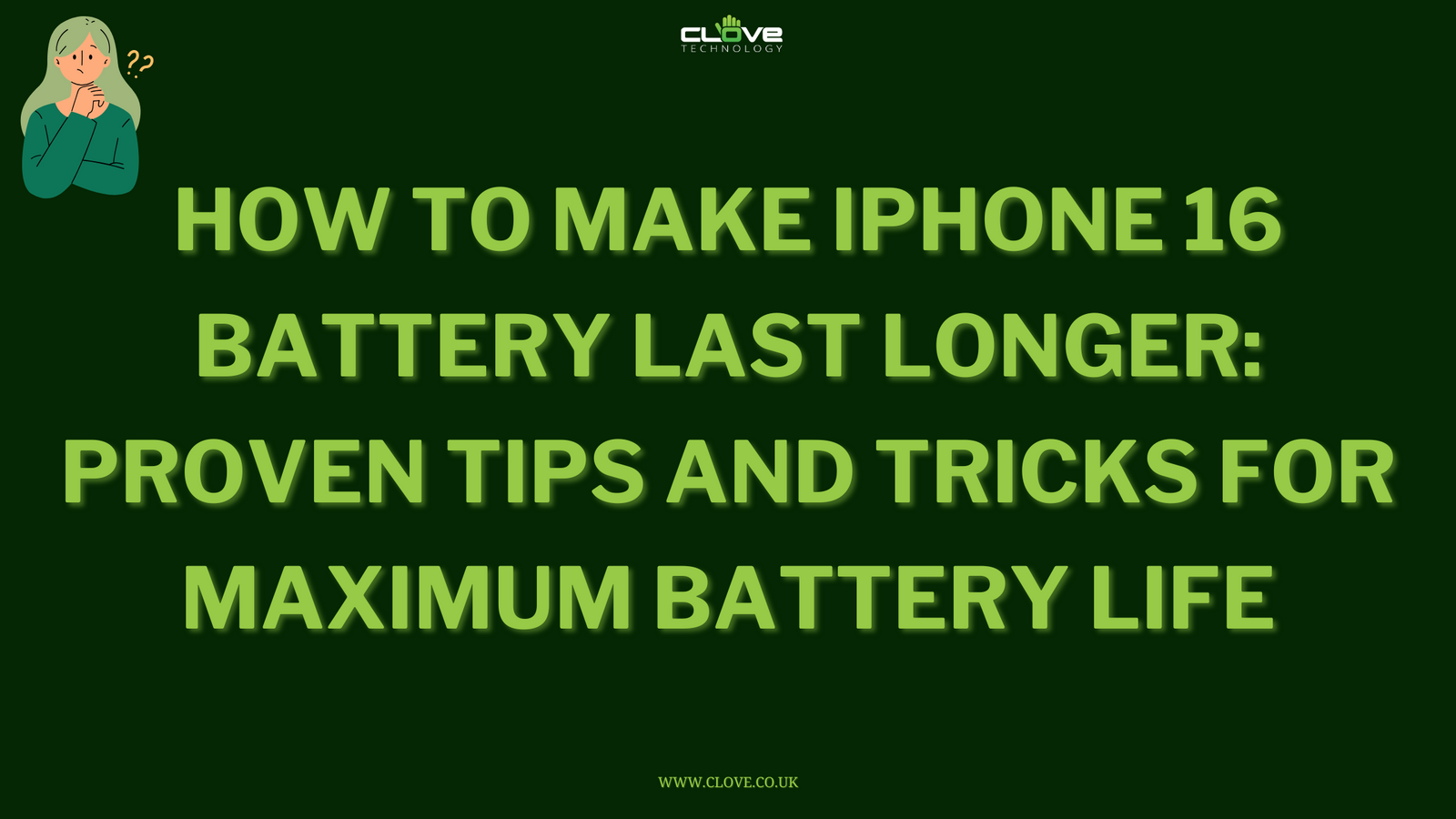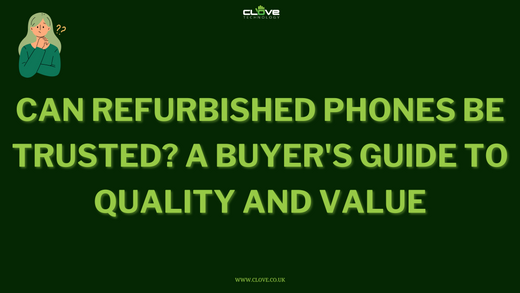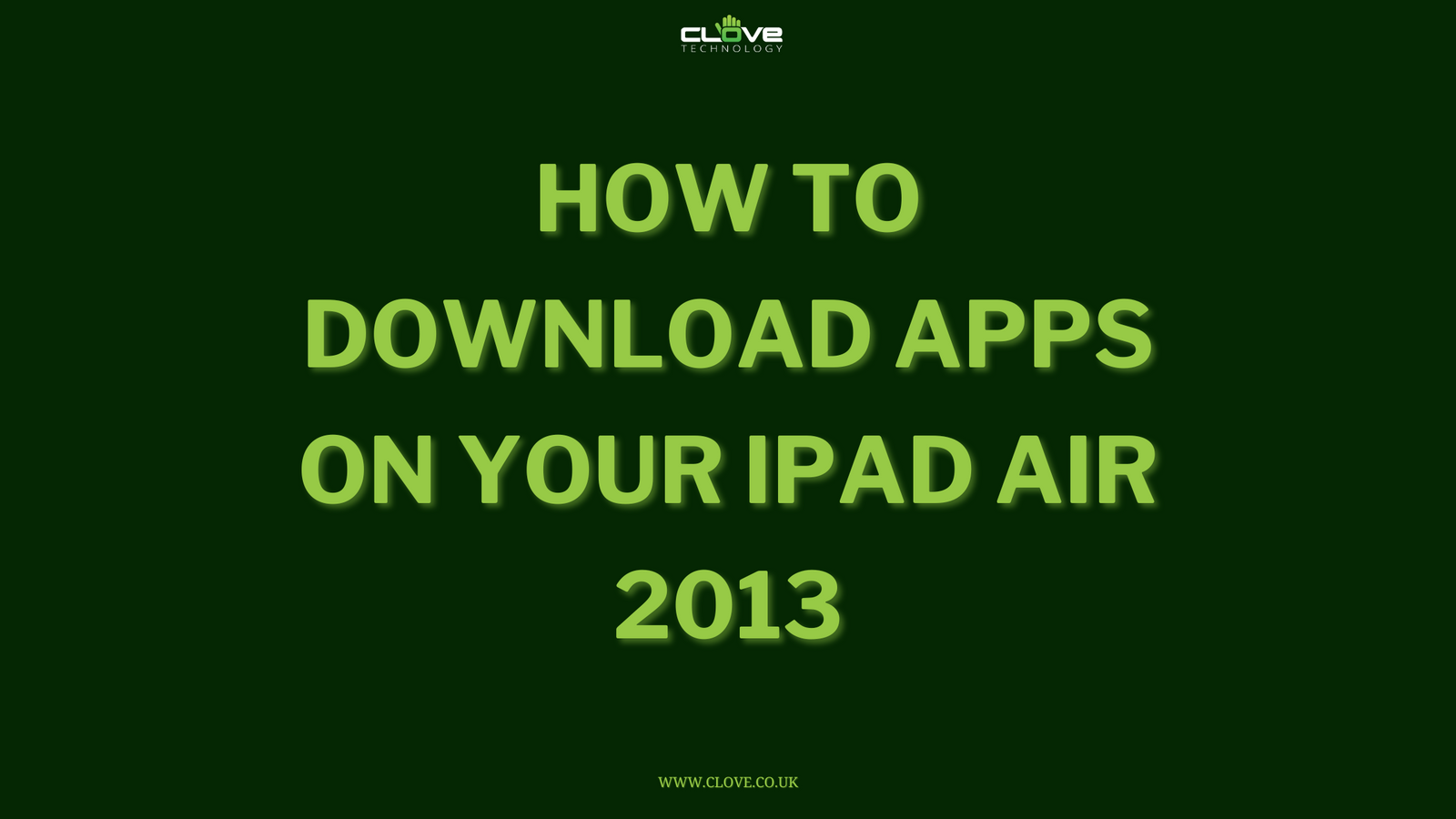We have all experienced that annoying moment as you’re just about to answer your phone and it stops ringing. You have rushed downstairs to try and get there in time, then just as you pick it up, it stops.
Sometimes the person at the other end has hung up, however sometimes they’ve been moved on to your voicemail to leave a message.
What’s even more annoying is sometimes when you get a new phone (or a new contract / phone number) it rings for far less time than your old one. This is because the new phone has set up a different agreement with the network about how long it should ring for.
Thankfully there’s an easy way to update this for all the major networks. You don’t even have to call anyone up to sort it out! I will show you how to sort this out.
You can fix this using something called a USSD code. These are codes with ‘*’ and ‘#’ symbols you dial into like a normal phone number.
You might be familiar with typing one in to receive a PAYG balance or to find your own phone number (*#100# on Vodafone has been etched into my mind since I was 16…)
Underneath I’ve written a list of the USSD codes for the major mobile providers in the UK. They all follow the same basic principle with slight variations.
Where it says to type in the [no_of_seconds], put in how many seconds you would like the phone to ring for before going to voicemail. Most networks will allow multiples of 5, up to a maximum of 30, so you can choose 5, 10, 15, 20, 25 and 30 seconds.
EE (formerly Orange / T-Mobile)
**61[your_phone_number]11*[no_of_seconds]#
With EE you will need to type in your full phone number as there is no unique voicemail registration number for all customers. To make certain this works you should drop the ‘0’ from your number and type ‘0044’ instead. For example the number 07 123 456 789 would be typed as 00447 123 456 789.
Vodafone
**6112111*[no_of_seconds]#
Vodafone customers can use the number 121 for their voicemail registration.
O2
**6190111*[no_of_seconds]#
O2 customers can use the number 901 for their voicemail registration.
3
**61333[no_of_seconds]#
3 customers can use 333 as the voicemail registration number. There is also no number between this and the amount of seconds you would like. If this option doesn’t work correctly, replace 333 with your phone number using the same method as EE mentioned above.
giffgaff
**6144310*[no_of_seconds]#
giffgaff customers can use the number 443 for their voicemail. Be aware the code ‘10’ is used at the end, rather than ‘11’ for the other major providers.
Tesco Mobile
**6190511*[no_of_seconds]#
Tesco Mobile customers can use the number 905 for their voicemail registration.
Virgin Mobile
Virgin has two steps to get this running. First off dial the USSD code*#67#. You should receive a number as a pop up message on the screen. Make a note of this, including the ‘+’ symbol. Now dial 61*[the_number_you_just_got][no_of_seconds]# You should be able to type the ‘+’ symbol by holding down ‘0’ for a couple of seconds.
If you do not use one of the networks above, try a quick web search for the USSD for yours and make the change.