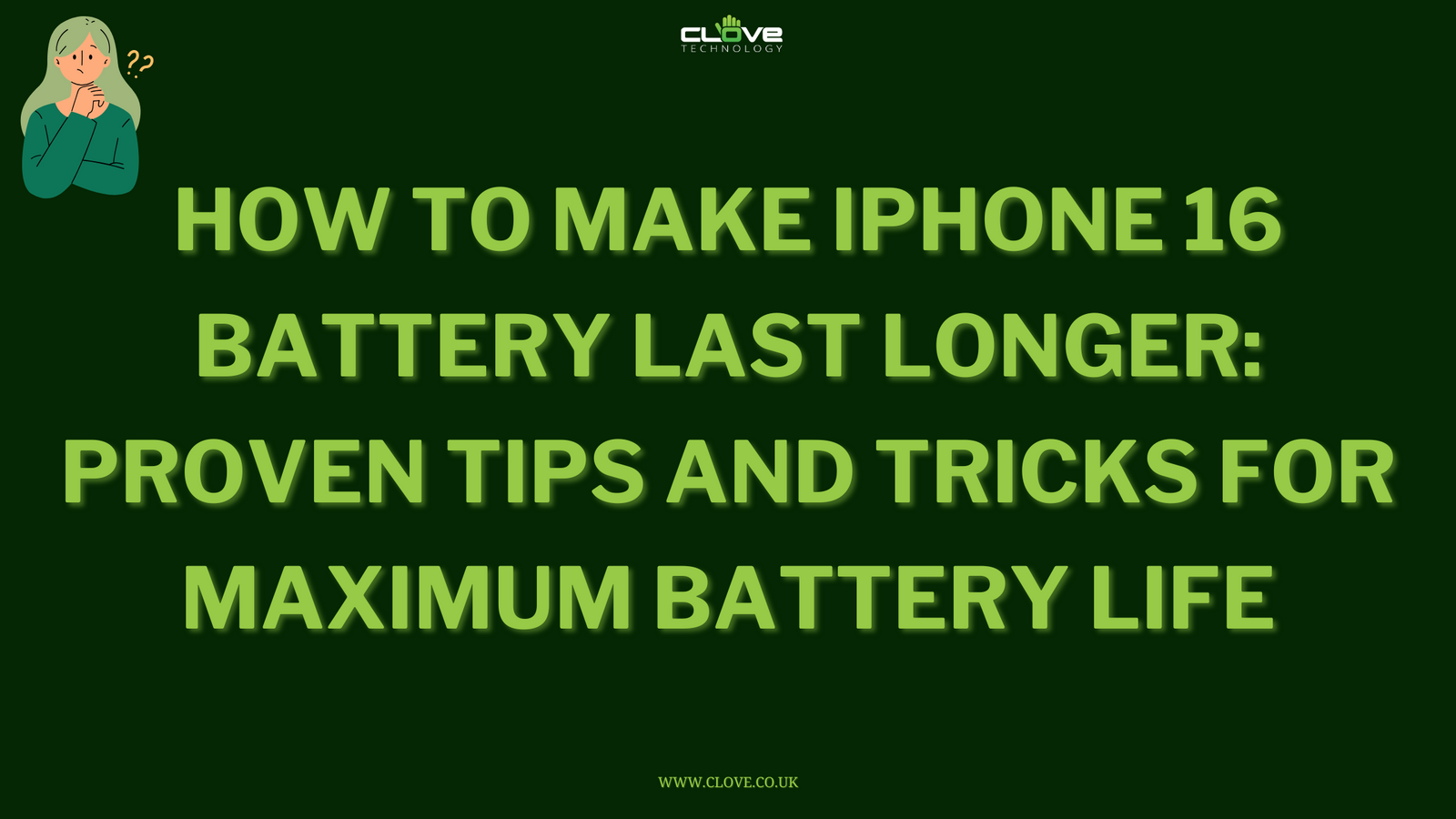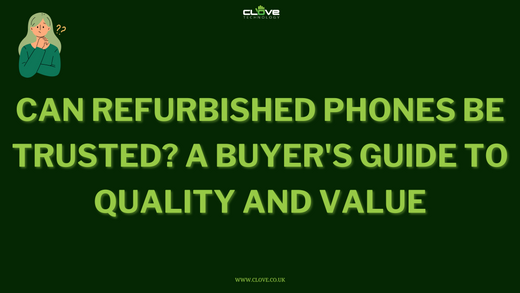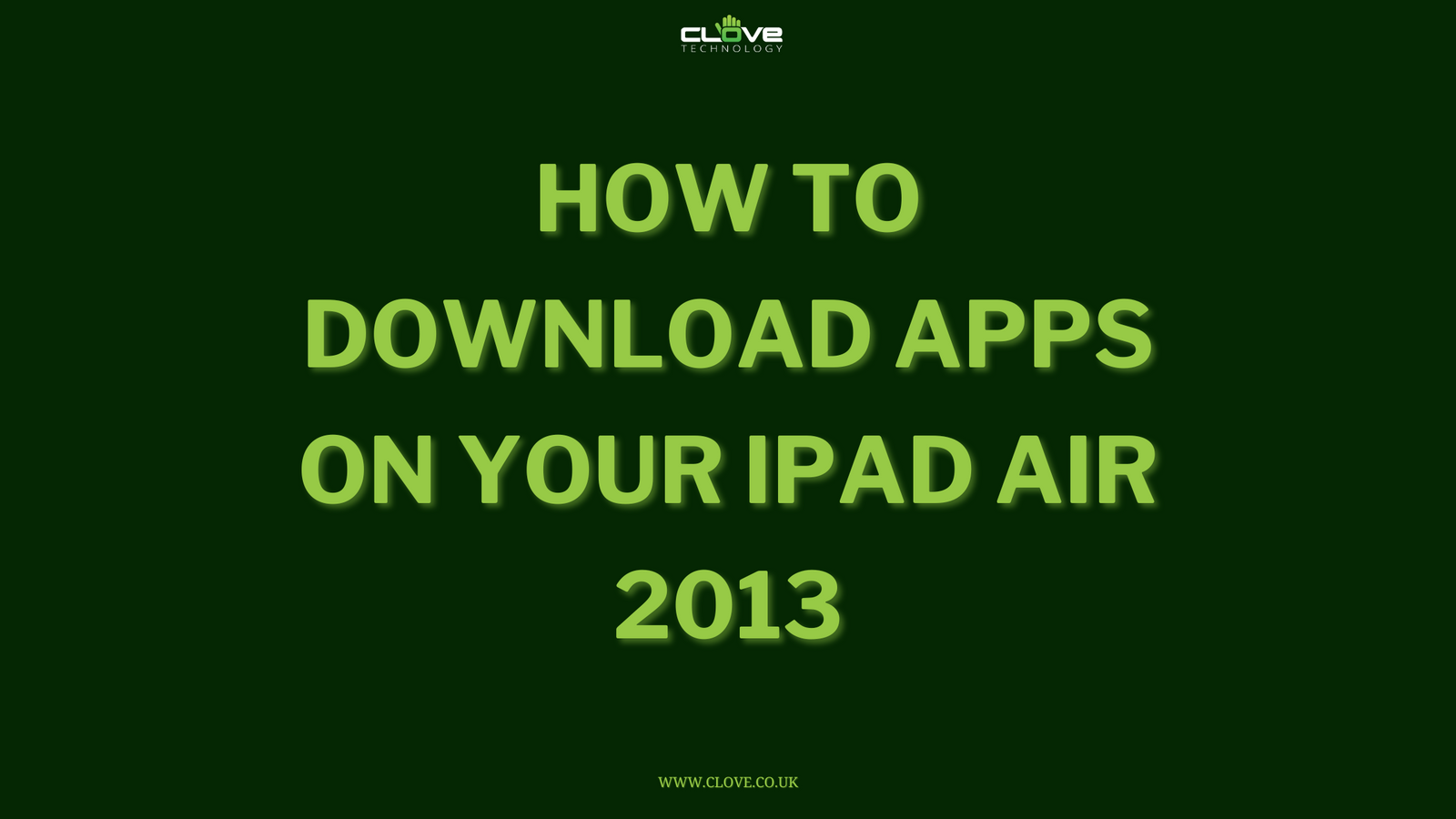There are now more ways than ever to get the contents of your phone across to a big screen display. We covered the topic in depth last year and since then there haven’t been many changes or new additions to the technologies.

There has though been a shift in which options people are using and what is being made readily available. Not too long ago, the easiest way to share your phone or tablet screen was to use a cable.
A lot of higher end mobile devices were equipped with MHL technology so you could convert the USB port and use a normal HDMI cable.
In 2015 though we’ve seen a shift away from this technology to using wireless options. Samsung, probably the biggest proponent of MHL in their Galaxy range of smartphones in the last few years, no longer includes the technology, so the Galaxy S6, S6 edge, S6 edge plus and Note 5 all have to use a wireless technology.
Miracast or Chromecast?
One thing to note is that these two technologies are different. It doesn’t help that they both have the word ‘cast’ included which can confuse matters! The easiest thing to remember is that Google make the Chrome web browser, so the Chromecast is also made by them.
Chromecast is a physical product that you buy and works with almost all modern Android phones. Miracast is a technology that is part of the Wi-Fi specification. Support for Miracast has been a part of Android since version 4.2, so all new Android phones should support it.
Chromecast is great for apps
The Chromecast dongle is best described like a little computer. It connects to your home Wi-Fi connection, into your TV by HDMI and needs to be powered (if your TV has a USB connection you can often use this). Once it’s all connected, it sits and waits to be talked to.

You can download the Google Cast / Chomecast app to any Android device from Google Play or to compatible iOS devices from iTunes. Once installed on your phone, you can set up the Chromecast dongle when connected to the same Wi-Fi network.
The setup takes a couple of minutes and once it’s done, anyone who has access to your Wi-Fi network can also connect to your Chromecast(s).
After installing the app and setting up the Chromecast, you should start to see some ‘cast’ icons appear in certain applications. Netflix has excellent support for Chromecast, as do other major applications such as BBC Sport & iPlayer, ITV Player, All4, SKY GO and other streaming services such as Crunchyroll.
YouTube is an excellent option for Chromecast, as it allows anyone in the room to send a video link over to the TV, plus you can also build a queue – great for building a playlist when getting ready to go out! It can also make for some funny pranks if you interrupt what someone else is watching by sending them a video! Not that I would condone that sort of behaviour…
Chromecast can also do screen mirroring
Once you have a Chromecast set up, look at the options for the Chromecast / Google Cast app on your phone. There should be an option to ‘Cast screen / audio’.
When you select this, the screen will be mirrored in much the same way as Miracast. One thing to note though is that this is happening over the Wi-Fi connection and is not a direct communication like Miracast.
This is a subtle but important distinction, as it means app sharing or screen mirroring with Chromecast won’t work in some situations. For instance I took mine to a major UK hotel chain and was unable to connect. Whilst I could use their Wi-Fi to browse the web on my phone/laptop, there must have been restrictions that stopped the communication between the phone and Chromecast on their network.
This is worth bearing in mind should you be thinking of taking a Chromecast with you on travels or as an aid to giving presentations for instance. Similar restrictions could be in place in corporate environments, or on free access Wi-Fi in stores, libraries and high streets.
Chromecast is best used in your home, with a Miracast receiver the better choice for those on the move, due to its direct communication.
The screen casting within the Chromecast app isn’t perfect for every application. It has been tested to work well on Android phones running 4.4.2 or higher, however as the signal is transmitted over the Wi-Fi network rather than directly between devices, there is more chance of the stream being interrupted. There is also more noticeable lag than with direct Miracast, so it’s not great for games.
Miracast is like a wireless HDMI cable
If you go into the settings of your Android, you should find an option, usually in the display sub-menu, for “Screen Mirroring”. Sometimes this is called ‘screen sharing’, ‘screen casting’ or something else along the same vein.

Tapping this option should bring up a screen where your phone will be searching for a connection, just like when you search for a Wi-Fi point or a Bluetooth headset.
At this point the phone is looking for a compatible Miracast enabled product to share with. If you have bought a new smart TV in the last couple of years, this might be built in (especially if it’s a Samsung model). Otherwise, you can purchase a Miracast adapter or dongle to attach to the TV by HDMI.
Once you connect by Miracast, everything that happens on your phone screen will be shared in real time. That could be a game, an app, a document, anything!
The connection is made directly between the phone and the Miracast receiver in an ‘ad-hoc’ connection. This means it doesn’t go through your Wi-Fi network, so it doesn’t impact network speed for anyone else in the house and isn’t affected by your Internet connection.
Miracast adapters can be especially useful if you travel, give presentations or in any situation where you may need to connect to an HDMI equipped monitor. Because you’re not accessing a wider Wi-Fi network for the connection, there’s no security issues. This is perfect in hotels that might lock down what a guest can do on their Wi-Fi connections, or a corporate setting with similar restrictions.