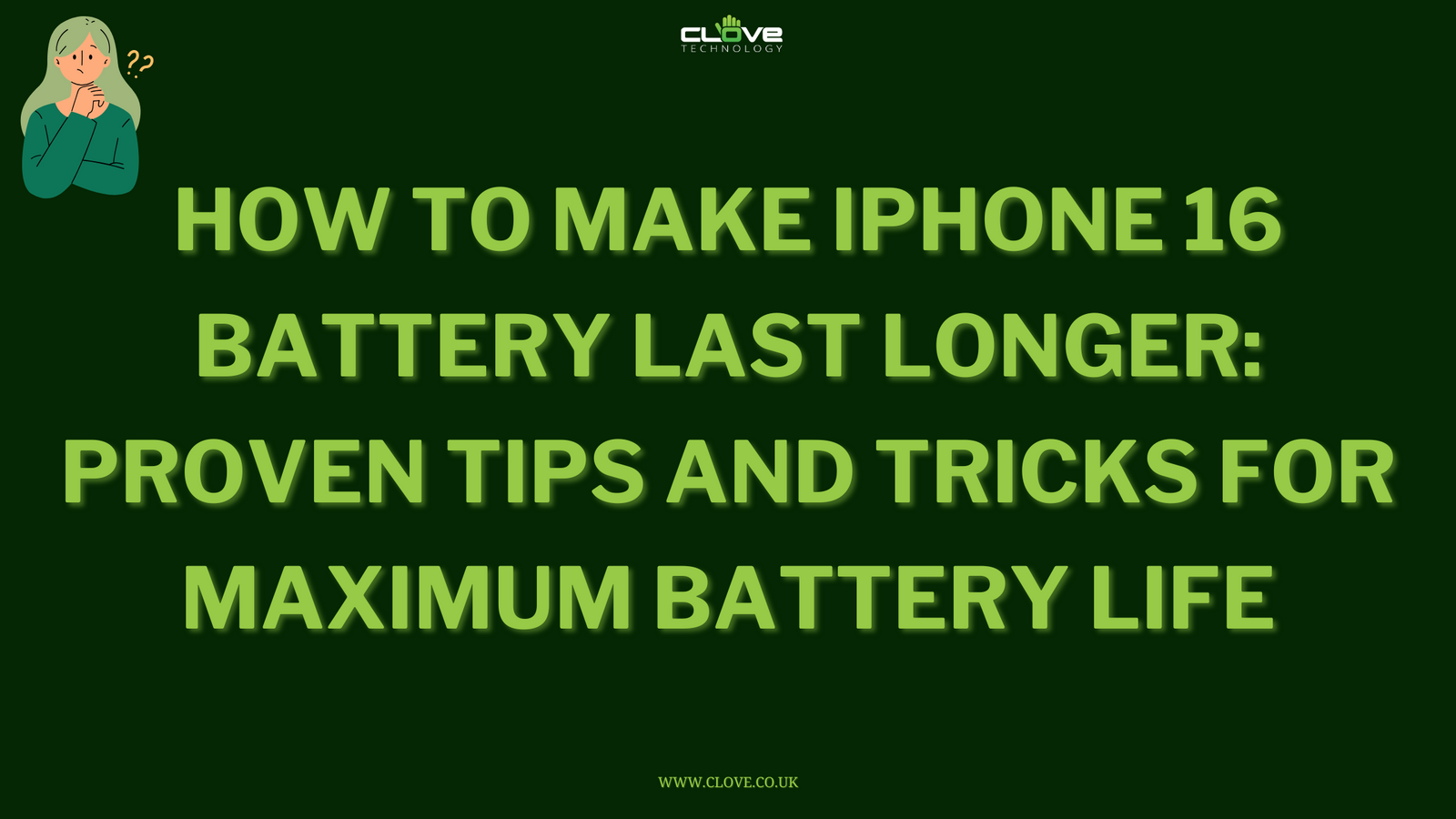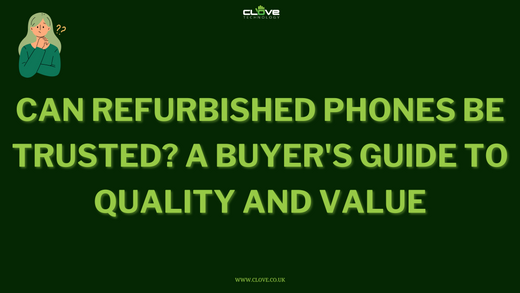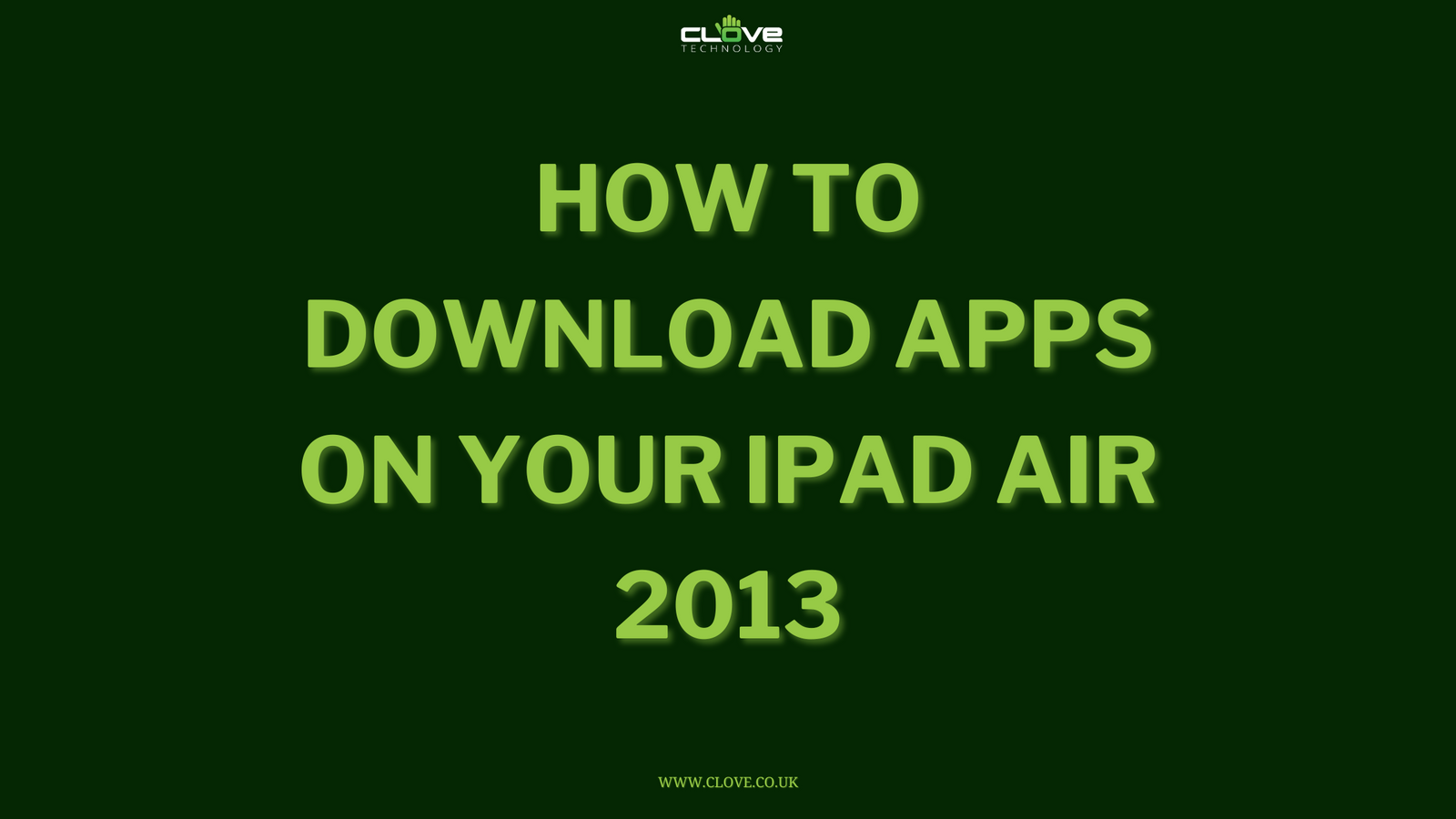The Google Pixel 4 comes with a heap of handy new features, one of the most exciting of these being Motion Sense. Soli’s radar tech brings hands-free gestures to the Pixel 4, allowing you to complete a range of basic actions.
Here is exactly what you can do and how you can adjust Motion Sense settings according to your preferences.
Google Pixel 4 | From £713.99 inc-VAT
Motion Sense: What Can You Do?
Silence Interruptions
The first handy thing that Motion Sense allows you to do is to silence notifications such as alarms or phone calls; simply wave your hand across the screen to snooze that alarm or to mute that call.
Importantly, when you wave to silence notifications, it will do just that; silencing the call rather than actually declining it.
Skip Songs
A similar motion waving motion will also work to skip through songs, either going forwards or back.
For this means, Motion Sense is compatible with a number of popular applications including Spotify and YouTube Music. Wave your hand from left to right to skip a song, or alternatively from right to left to go back a song.
In the spirit of being hands-free, this will work even when your screen is off or on standby.
Detect Presence
Soli’s radar tech is able to detect objects between 0.6-inches and a foot away when lying flat on a table, so is able to detect your presence with ease.
This means that when no motion is detected, it can switch the display to a power-saving ambient mode.
Motion Sense: How to Adjust Your Settings
Enable or Disable Motion Sense
Google’s Motion Sense might not be for everyone, so turning it off altogether might be the solution for you.
If you want to turn off the radar feature, then head to your device’s ‘Settings’ > find ‘System’ and then click ‘Motion Sense’.
This screen will be your base for adjusting all Motion Sense Settings according to your preferences.. When here, tap the toggle to on or off.
- Find the 'Settings' menu on your Pixel 4
- Click the 'System' tab
- Select 'Motion Sense'
- Adjust the first toggle to on or off
Turn on Screen When Nearby
If you want to adjust the settings of a particular action, rather than Motion Sense as a whole, then you can do this too.
Within your Settings, once more locate ‘Motion Sense’ to find your list of options.
The first thing you can do is utilise Motion Sense to turn on your screen when you’re nearby, under ‘Ambient Display’.
Turn on ‘Reach to Check Phone’ in order to awaken your screen when you reach for it, or ‘Show Display when Nearby’ to keep your screen on when you’re nearby.
- Find the 'Settings' menu on your Pixel 4
- Click the 'System' tab
- Select 'Motion Sense'
- Find the 'Ambient Display' heading
- Activate 'Reach to Check Phone' to awaken screen when reaching for it
- Activate 'Show Display when Nearby' to keep screen on when close by
Start/Stop Silencing Interruptions
You can also adjust your settings to start (or stop) silencing interruptions. In the same way, from the Motion Sense settings, find the ‘Silence Interruptions’ tab and turn the toggle on or off.
- Find the 'Settings' menu on your Pixel 4
- Click the 'System' tab
- Select 'Motion Sense'
- Adjust the toggle next to 'Silence Interruptions'
Start/Stop Skipping Songs and Change Swipe Direction
One of the most popular uses for Motion Sense is to control your music and your Pixel device allows you to turn the feature on or off altogether, as well as changing the swiping motions attached to each action.
Find the 'Skip Songs' tab within Motion Sense Settings and turn the toggle to off, next to the 'Skip songs' heading.
Similarly, press 'Swipe direction' to adjust which swiping movement achieves which actions.
- Find the 'Settings' menu on your Pixel 4
- Click the 'System' tab
- Select 'Motion Sense'
- Select 'Skip Songs'
- Turn blue toggle on/off to activate or deactivate song skipping
- Press 'Swipe Direction' to change different motions
We hope that this helped you in personalising your Motion Sense preferences, but if you do have any questions then please comment below.
The Google Pixel 4 and 4 XL are both shipping from Clove, starting at £713.99 inc-VAT.
![]()