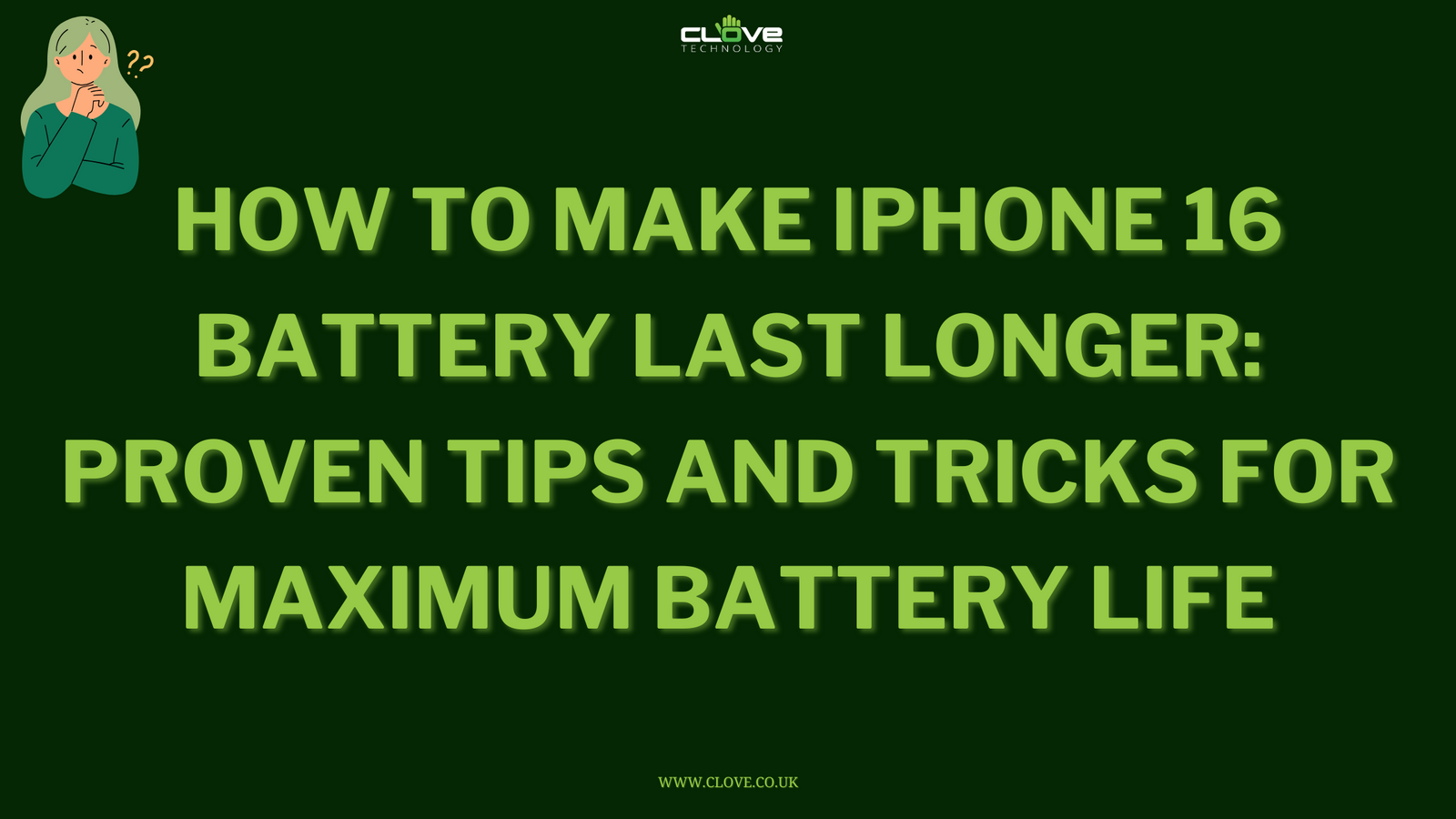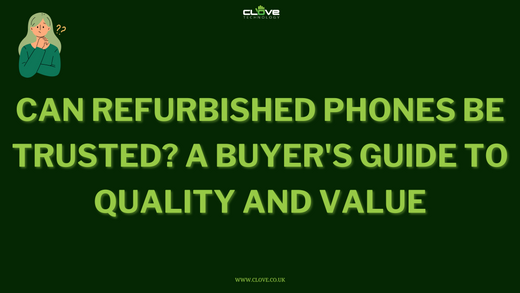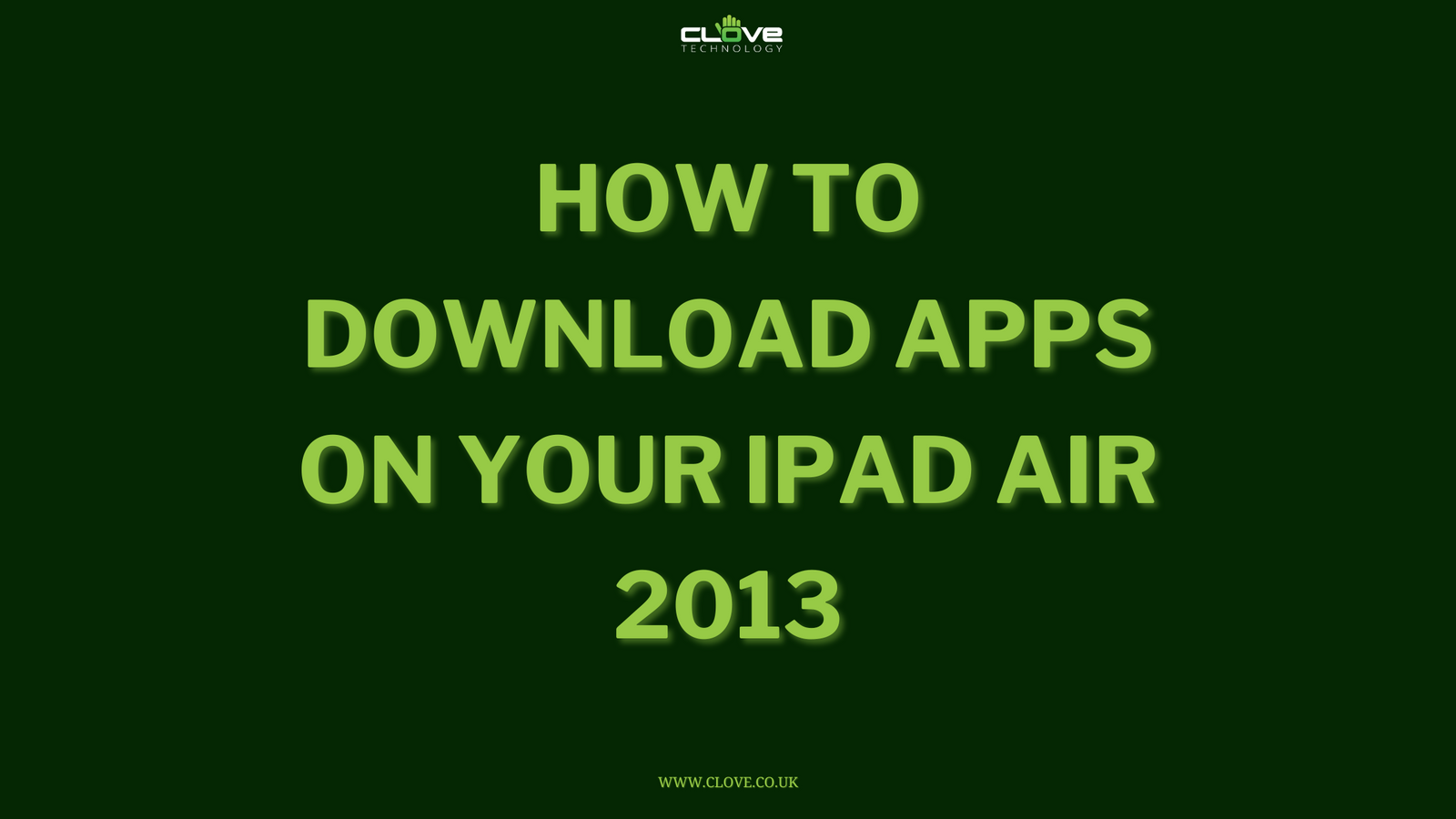This great little accessory called the X-pointer turns the 3.5mm jack on your Android or iPhone into a laser pointer. Its main use-case is for the likes of Powerpoint presentations, although I can also confirm that it works superbly for everybody’s favourite laser pointer use-case: playing with cats.


Using the X-pointer as a laser is simple – attach it to your handset via the 3.5mm jack, download the X-pointer lite app (Play Store, iTunes) and you’re good to go. Within the app there is a volume slider to adjust the intensity of the beam and an on screen button that you need to press and hold to activate the laser. The compatibility of the X-pointer is listed as follows, although I have been using it perfectly with the Galaxy Nexus, which is not included on the list: iPhone (3G/3GS/4/4S), iPod Touch, GALAXY S2, S3 GALAXY S2 LTE, S3 LTE, GALAXY Note
There is another app that can be used with the X-pointer which enables you to switch between presentation slides whilst using the laser. This is called X-pointer 3 on the Google Play Store, or X-Presenter on iTunes. This app requires registration for use and unfortunately I have been unable to test this as there seems to be a bug on the registration screen (for the G Nexus that is). However, the X-pointer lite app alone makes it a worthwhile purchase in my opinion.
Also included with the x-pointer is a stylus/holder. Although it’s not that precise as a stylus, it does work well for basic navigational functions. The x-pointer slots inside the holder to protect the laser dongle when transporting and then provides rigidity when using it as a stylus. There’s also a lanyard so that it can be attached to your handset or a pair of keys. It’s a compact little accessory that measures about an inch when attached to a handset or just over in the stylus/holder. The x-pointer is available to purchase here.