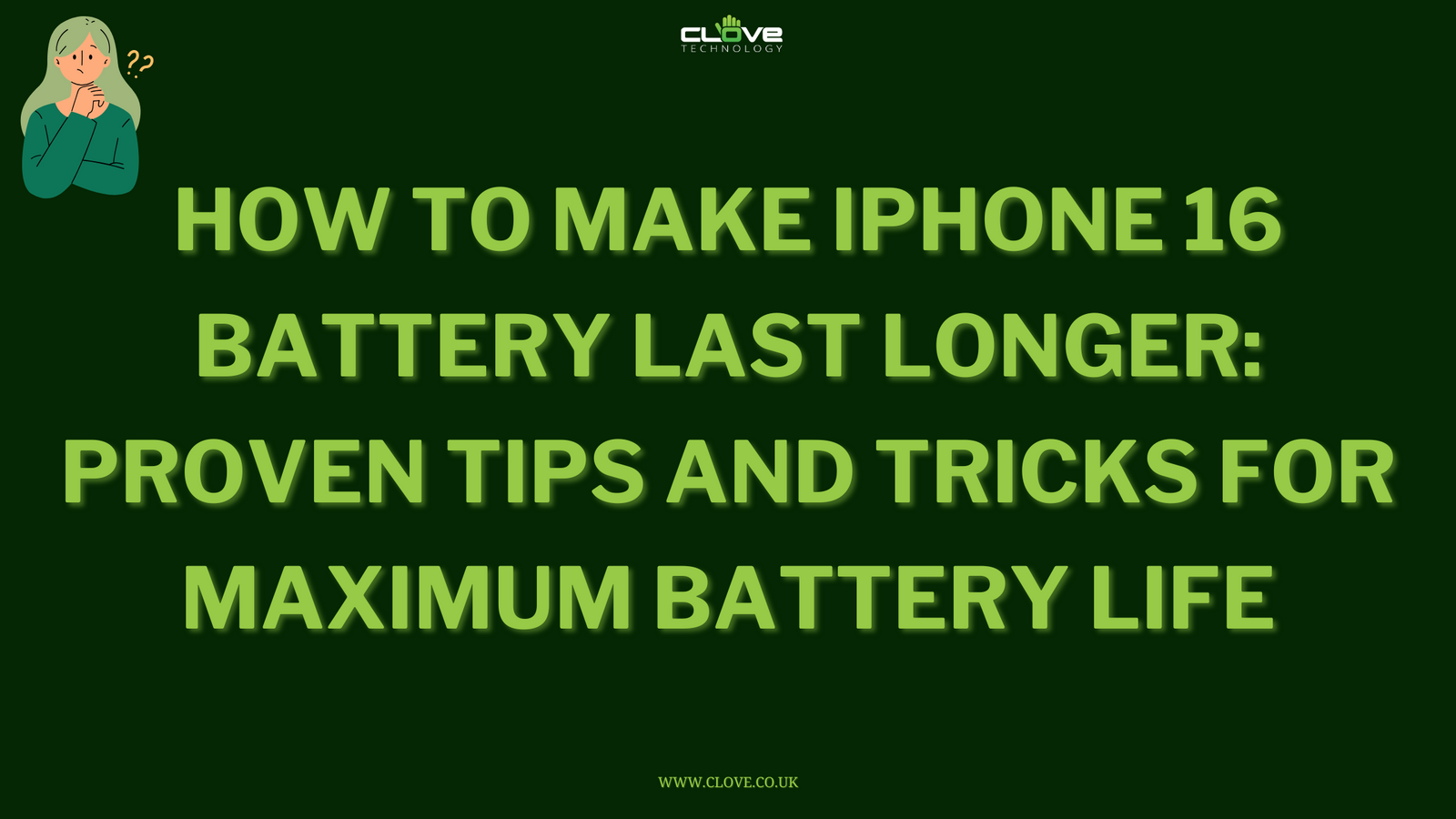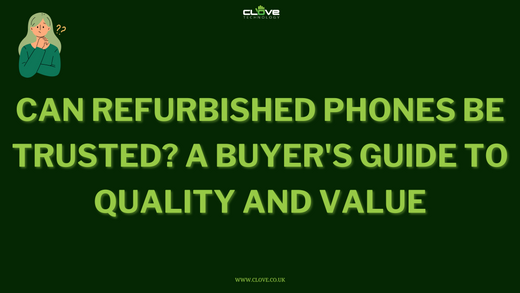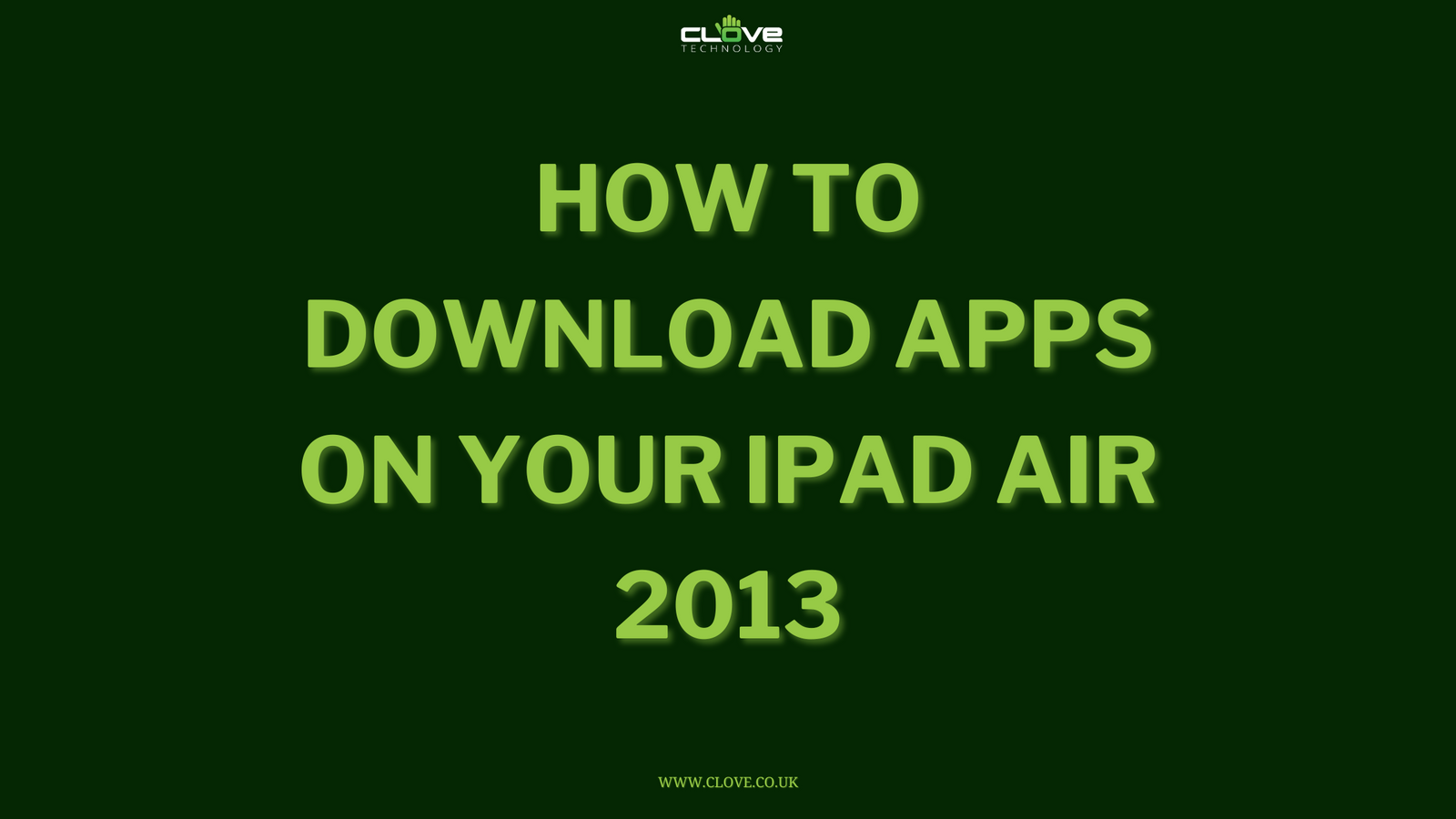The video below has been created by YouTube user veryannoyingname and shows you how to connect a portable DVD player (in this case the Samsung DVD burner external se-se 208bw) to an Android device that supports USB On-The-Go (OTG).
Usually playback on a television or tablet would not be supported, but by long pressing eject, the drive is switched into AV mode and the files are converted into FAT 32 format and can then be played on a compatible device using Nexus Media Importer. This is a paid for app, but to first check compatibility you can install Nexus Photo Viewer, which is free.
This is a great setup if you travel a lot and have a large DVD collection, especially for devices such as the Nexus 7 which have low internal storage memory variants.