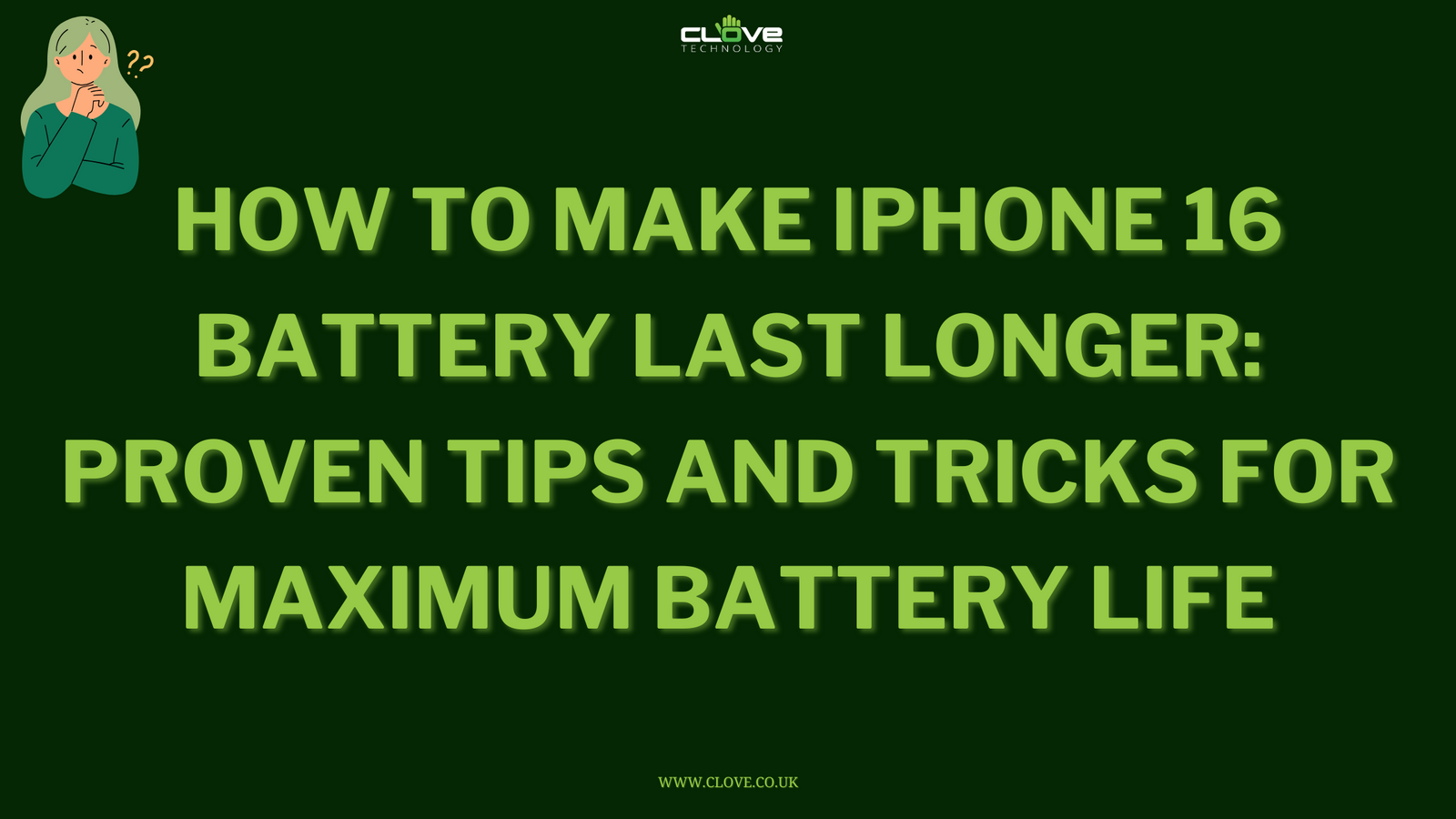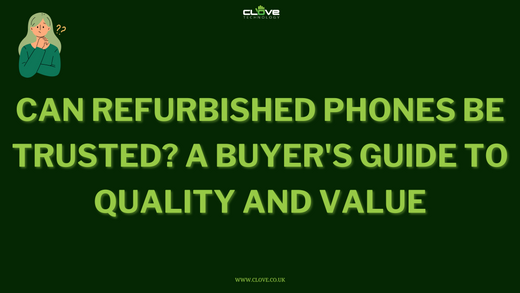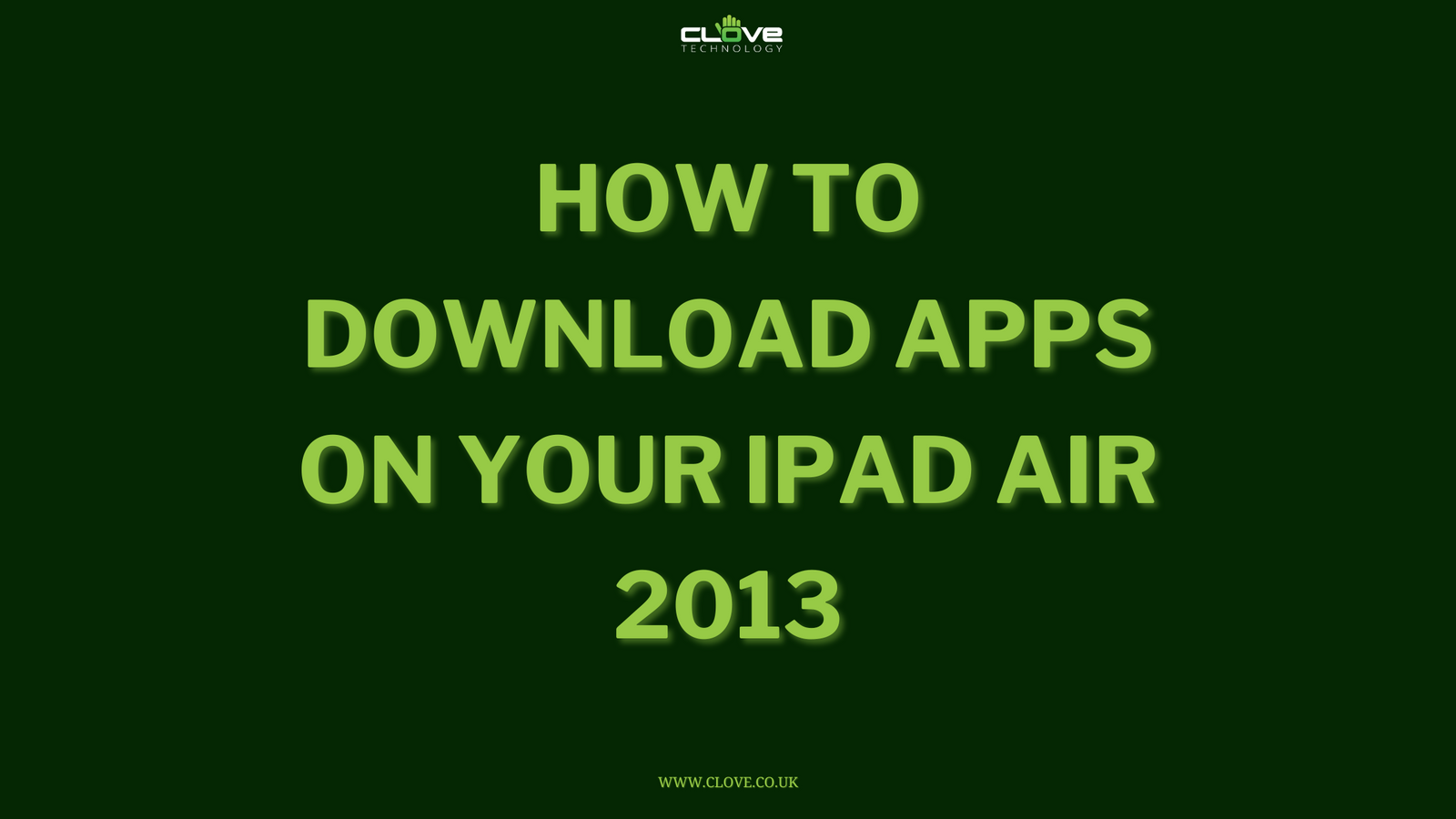The CAT S30 is an entry level rugged smartphone, which excels in being robust, while also having a great specification for the price.

Cheaper alternatives exist from other brands, but they do not always look or feel like they could take the same number of knocks and falls that more cost effective alternatives may.
It is not an unsightly phone either. Read on or watch our video review to find out what we thought of the S30.
Hardware Specifications
-
Android 5.0 operating system
-
4.5” touchscreen display
-
1.1GHz quad-core processor
-
3000mAh battery
-
8GB storage
-
5 megapixel camera
-
Built to IP68 & Mil Spec 810G standards
-
4G/LTE compatible
-
Dual SIM functionality
-
MicroSD card slot

Design/Build
Few phones built to resist knocks and drops in harsher environments look pretty, but the S30 is certainly not all bad.
It is a subtle blend of functional buttons, rubber and plastics to create a rigid and reliable phone.
The 4.5” touchscreen is verging on the smaller side for many phones in this space but is made to feel bigger by the thick but rounded bezel around the handset.
The corners are squarer than the S40 but still have a degree of curvature to them to make it feel less brick like in the hand and pocket. However the sharper edges do also serve as an edge for a drop onto concrete from height.
Additional inserts of a toughened grey colour rubber/plastic compound absorb as best as possible these knocks and allow the handset to meet Mil Spec 810G rating.
Below the display is a loudspeaker and below that 3 physical buttons that give feedback and resistance a capacitive button on screen cant.
They are virtually flush with the display and do not protrude as much as I think they should, but this is in part to keep the S30 looking a little smarter. I think here they have sucombe to design over practicality.
Above the screen is the CAT logo, earpiece and 2 megapixel camera.

The top edge is home to the headphone jack under a rubber cover. Required to allow for the IP rating. There are too a couple of black screws that hold the unit together and give it a tougher look, but are not obtrusive.
Whilst ports like the headphone jack can technically be exposed and IP rated, many of the environments in which CAT see this phone being used are more commercial and active lifestyle lead than the average user who just wants a waterproof phone. Thus the covers not only protect against water but more damaging sand, dirt, dust and more. Therefore what might seem like fiddly port covers are there in truth to ensure the phone remains functional for longer. If there were exposed the design of the phone may too look a little odd.
Cost savings have been made with the silver effect volume keys found on the right side, above the covers for the SIM and SD slots.
Capable of taking 2 nano sized sim cards, these sit in a tray that slides in and out of the device. Due to being recessed into the body it is not easy to remove and you need patience and a delicate touch.
The base of the S30 is home to the microUSB port, naturally under a cover.
The left side has the silver power button and a bright yellow programmable key. This can be set to open specific apps or turn the camera flash on to act as a flash and more.
On the rear centrally placed a few mm from the top of the phone is the 5 megapixel rear camera, flash and microphone.
Below this sits the CAT logo which is embossed and finished in a silver colour.
The rest of the back panel is a matt black with a series of ridges which act as grip points for the fingertips.

Display
Measuring 4.5” from lower right to upper left corner the display on the S30 is functional.
It lacks any real punch to the colours and image due to the low 480 x 854 resolution.
Viewing angles are not good. You need only tilt the phone a few degrees and the colours and contrast change considerably.
For the most part of checking the internet, making calls, sending text messages and running a few apps this is all perfectly fine.
The resulting benefit of this lesser screen quality is the battery performance.
Unlike some phones this S30 offers wet finger tracking, meaning you can actually use the phone when wet and you can use it with gloves on too.
Software
Like other CAT phones, the S30 runs Android as the operating system and it is version 5.1 is installed out of the box, so it is relatively up to date.
Of the 8GB of internal memory around 3GB is available, which is in part as a result of how heavy an install Android is. A few additions from CAT take this down even further.
Whilst there are a few additions from CAT they are relatively limited .
Key inclusions are:
- AVG AntiVirus – Protection against malicious apps and content
- Apps – An online library of apps more suited to those in construction and outdoor pursuits. In fact it is referred to the home of ‘rugged apps’.
- Clean Master – Keep the device running at optimum speeds by clearing the memory
- Flashlight – Use the camera flash as a torch (you could set the function button to be the switch for this)
- File Manager – For simple management of the device and files on it.
- FM Radio – Connect a set of headphones and listen to the airwaves.
- Swiftkey – One of the most popular paid for aftermarket keyboards is included as standard and allows for an improved text input.
Like most Android phones whilst you do not need a Google account to use it, to get any real value from it, adding one will transform your user experience and allow you to take advantage of services such as Maps, Drive, Chrome and more. However you can easily add on your social media and work email accounts too.
There are lots of personalisation options. You can personalise your homescreens, download apps, change the font size, the screen brightness, the wallpaper,and make the device work the way that is best for you. You can even set different user accounts to limit access and functionality.
As a Dual SIM smartphone, within the settings you can enable just one or both SIMS, you can choose which is the preferred SIM for what task or have it ask every time
Connectivity
What connectivity options do you need on a phone? The ability to make calls? Send text messages? Connect to the internet via WiFi and the mobile network with 4G? Bluetooth for peripheral connection. All these points are covered.
GPS and a microSD card slot are provided too.
There is the 3.5mm headphone jack for audio output and microUSB for charging and connectivity to a computer.
No NFC though.
As a dual SIM enabled smartphone you can have one or two SIMS in the phone at any one time. Use both a personal and work SIM card in the same phone or maybe a local and international SIM, the choice is yours. Or if you need only one SIM slot, leave the other empty. You can also turn each SIM on and off from the settings to save battery life and manage your connections.
Audio
You will not be putting the S30 in the centre of a room and starting an impromptu party but the speaker on the phone is loud enough and serves well in most scenarios.
The fact that it is front facing helps and muffling the speaker whilst possible is not going to be an everyday occurrence.
Being used in a busy workplace, construction site or whilst at a festival may require connecting Bluetooth or wired headphones because it will struggle against loud background noise, but then again so would many others.
The call quality is pretty standard and was loud enough and performed ok in our tests.

Camera
What comes as a little bit of a surprise is how feature rich the camera is. There is more than I expected.
Image capturing modes include:
- Auto
- HDR
- Portrait
- Landscape
- Sports
- Flowers
- Backlight
- Candlelight
- Sunset
- Night
- Beach
- Snow
There are a series of filters:
- None
- Mono
- Sepia
- Negative
- Solarize
- Postize
- Aqua
Within the settings you can change the flash mode, storage location, picture size and quality.
Set a countdown timer, GPS location, face detection, ISO, Exposure, Focus Mode,and Redeye Reduction.
Switch to video recording and the options are reduced a bit but still a fair number of options.
Recording is available at a maximum of 720p HD. You can select to have GPS location turned on and off you can select from the same filters as photo as well as choosing to limit the video duration and switching on or off the flash to act as a light
There is the option of up to 6x zoom on the camera using a pinch and zoom on screen gesture. There is no option to set the physical keys to do this, but you can use the programmable key to act as a camera shutter button for stills and to commence and end capture.
You can also pause video recording and recommence when ready to create just one video file.
The S30 has a rear 5 megapixel camera and a 2 megapixel on the front. There is a flash to accompany the rear camera that helps out in low light situations.
The resulting images are mixed. On the whole they are ok and not too bad. However some can be over exposed and unbalanced in the colours whilst others can surprise you.
Images are perfectly usable and functional but on occasions you might want to double check the shot has come out as you like.
A 3000mAh battery is fixed internally to the S30, it cannot be removed by the user.
A decent sized battery we found with a single of dual SIM setup we were getting well into 2 days usage. However the battery was affected quite a bit by the signal strength and what you were doing.
As is common on many phones now, the habit is to charge everyday and I would still advise this to avoid being left short. Should you forget, most will make it through a second day but not need to worry immediately about power. The included battery saver mode can assist in getting a little more power from the phone but you have to either have this switched on or off.
Price
At £215 inclusive of VAT at the time of writing, the Samsung Xcover 3 seems the logical alternative.
Cheaper by about £35 there is not a great deal in it technically.
The S30 is certainly bulkier and heavier but looks and feels like it will take a few more knocks.
The Xcover 3 has a removable battery and back cover. Possibly advantageous for some but more prone to possible water ingress despite the seal inside the back cover.
It is going to be a case of deciding based on your preference.

Conclusion
The S30 is a solid phone that performs reasonably for most of the tasks you will request of it.
The dual SIM functionality is a big bonus and for those sole traders who may have a work and personal SIM , this phone offers the possibility to carry just one phone and still remain functional.
If you work in an office all day long and do not partake in any adventurous sports then the S30 will not be ideally suited to you.
If you work in an office but visit sites, spend a lot of time in the outdoors or in wet, cold or dusty environments and find your current phone takes a few tumbles then the S30 is calling out to be used by you.
Functional the handset does not go overboard on the thrills but just does what it needs to do.
A few nice additions and a surprising camera make this a little more charming and make you forget a little about the not quite so pretty design.