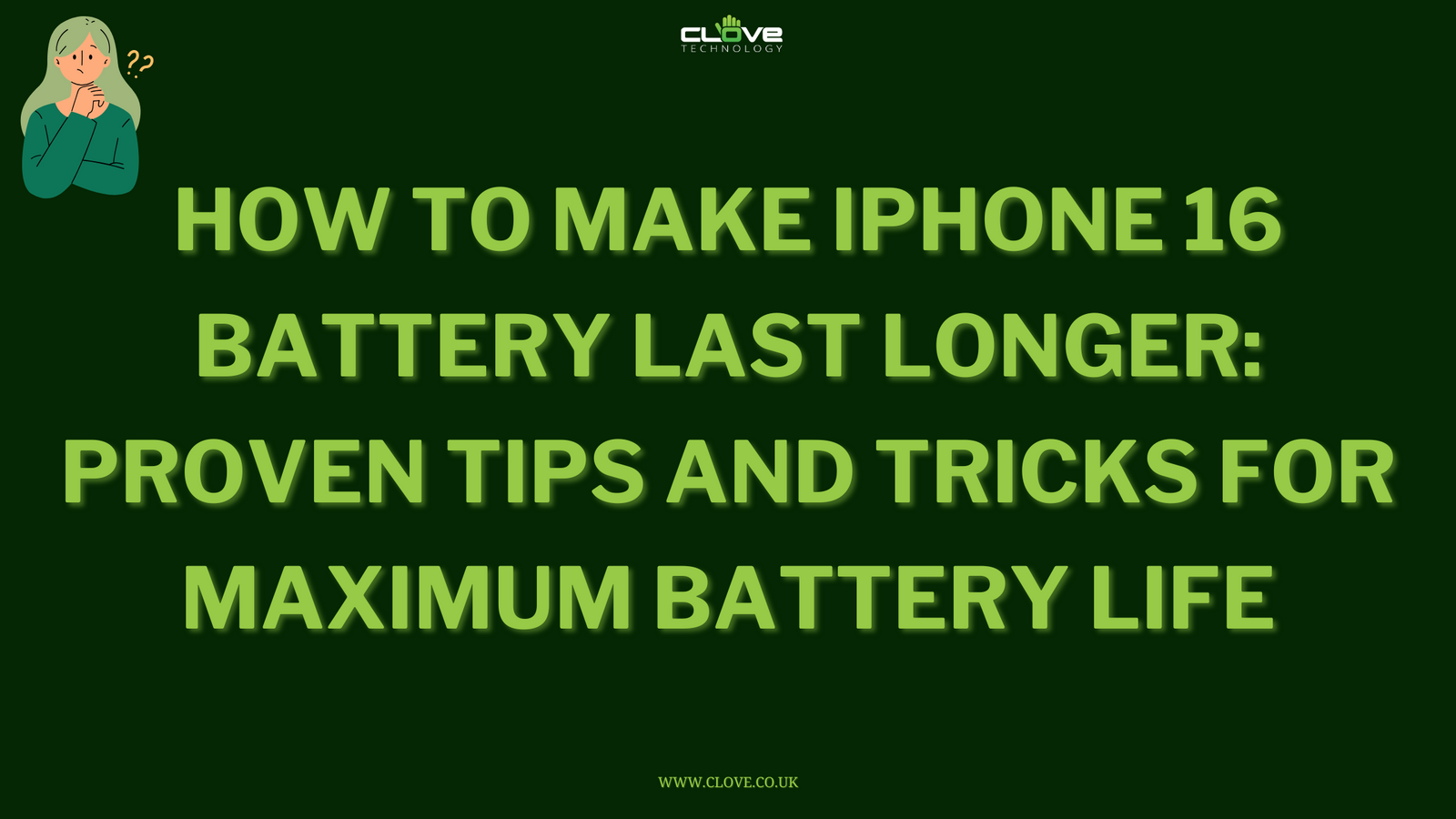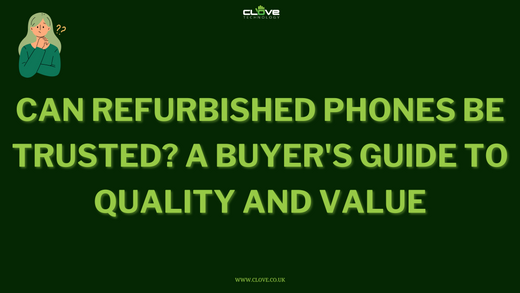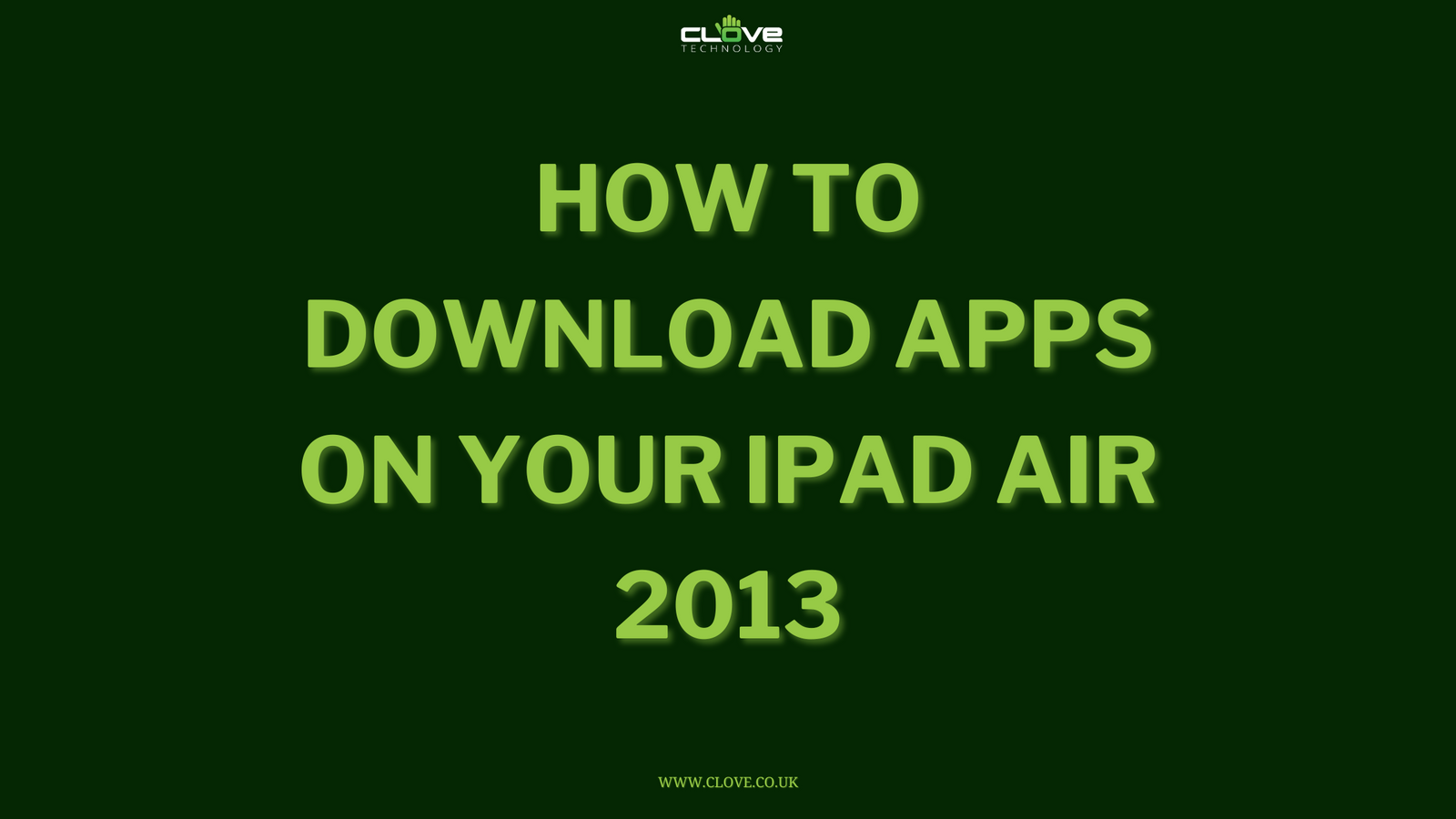Android’s upgraded operating system is finally beginning roll-out and there’s a plethora of reasons to be excited!
Android 10 will begin with Pixel users in the upcoming days, whilst other manufacturers look likely to follow suit within the next few weeks and/or months.
If you have a Google Pixel phone, then make sure you’re keeping an eye out for updates; head to your device’s Settings > System > Advanced > System Update and follow the cues.
Android 10 comes with a really refreshed feel, featuring a new logo, branding and is the first Android system to come without a dessert-inspired code name. This is claimed to be more fitting for a global audience and we’re sure has absolutely nothing to do with the problems of finding a Q-named dessert!
Sadly, if your Android device is over 2 years old or has already had more than 2 big updates then you may not be eligible.
But for those that are, this is what you might expect!


Android 10’s New Features
Live Captioning!
 Utilising Google’s speech recognition tech, Android 10 comes with an all-new Live Caption feature that can automatically caption the media you’re engaging with on your phone.
Utilising Google’s speech recognition tech, Android 10 comes with an all-new Live Caption feature that can automatically caption the media you’re engaging with on your phone.

Whether it’s an audio message or video – even those that you’ve recorded yourself – AI smarts will capture everything that’s spoken.
Crucially, you don’t even need WiFi or data for this to work, since Live Caption is processed entirely on your device. So, this is perfect for those who may be hard-of-hearing or for those that want to engage with media with the sound muted and in a loud environment.
Smart Reply Assistance!
If you already have an Android device, then you’re probably accustomed to your smartphone handily suggesting certain responses to your received messages. But with Android 10, you’ll also get recommended actions.
So, if your friend messages to meet for a coffee, not only will your Android device predict a response, but it will also open Google Maps to give you directions. Clever, right?
Even better, Smart Reply is said to work with all your most popular messaging apps; including WhatsApp and Facebook Messenger!
Google’s New Dark Theme!
Dark Mode (or Night Mode) is such a fantastic tool to take away from the glare from your phone. And Android 10 utilises a ‘true black’ within their new dark theme that also helps to keep your device charged for longer.
Vitally, Google has confirmed that all their first-party apps will support this. HOWEVER, there’s always a slight catch; not all of these managed to hit the deadline for Android’s big launch. But it’s certainly something that sounds worth the wait.
Indeed, Google has also made a new API for third-party app developers, so that these apps can also utilise Google’s dark theme when activated.


Enjoy New Gestures!
It may not be for everyone, but Android 10 comes crafted with full support for gesture-controls.
These are said to help with ease of navigation, particularly with the increasing number of smartphones that are fitted with edge-to-edge displays. Moreover, all apps are expected to support the new gesture controls of Android 10.
If you’re not a fan, then these controls are optional. Indeed, you can switch back to the standard three-button array as well as the two-button system that was found on Android Pie.
Gestures:
- Swipe up: Go home / overview screen
- Swipe up at home screen: Access app drawer
- Swipe across bottom: Switch between apps
- Swipe down: Quick settings / notifications
- Swipe from sides: Go Back
- Swipe diagonally: Open Google Assistant
Avoid Distraction with Focus Mode!

 In line with improvements to ‘Digital Wellbeing’, Android 10 also benefits from ‘Focus Mode’ that aids against distraction from all those notifications, buzzes and beeps.
In line with improvements to ‘Digital Wellbeing’, Android 10 also benefits from ‘Focus Mode’ that aids against distraction from all those notifications, buzzes and beeps.
This can be accessed within your device’s Settings tab and allows you to choose the apps that you would like to be paused whilst Focus Mode is activated. Switch this on and you will still receive notifications for the applications that are vital to you.
Simply toggle Focus Mode on or off and all those pesky distractions are gone!
Benefit from Project Mainline!
‘Project Mainline’ is arguably one of the most crucial updates to Android 10 and yet you will barely even notice that it’s there.
This essentially works to allow Google to issue vital security updates through their Play Store, rather than waiting for networks and other manufacturers to.
What is worth noting, is that Project Mainline will only be supported by devices that ship with Android 10 by default.
Benefit from Greater Privacy!
One of the greatest upgrades of Android 10 is the ability to have greater control over what your downloaded apps have access to.
Apps such as Facebook and Instagram that generally ask to track your location can now be altered to track your location all of the time, when your app is in use or not at all. In comparison, previous versions of Android only gave you the option to track constantly or never.
Alongside this, amended Settings controls allow you to track and edit the access that each application is enabling, whilst Privacy controls give greater regulation over web and app history. So too, your apps won’t be able to access unique IMEI codes or serial numbers.


New Theming Options!
The vast array of customisation options is an element of Android that makes it so fantastic; and Android 10 pushes this even further.
Indeed, Android’s new system comes with theming options that allow you tinker with the accent colour of your device. Change to Black, Green, Purple, Cinnamon, Ocean, Space and Orchid as and when you fancy.
Android Devices from Clove Technology
Google Pixel 3a
![]() Google’s hugely popular Pixel 3a brings the exceptional Pixel photography experience to a greater number of people, headlining Google’s mid-range handset.
Google’s hugely popular Pixel 3a brings the exceptional Pixel photography experience to a greater number of people, headlining Google’s mid-range handset.
The 12.2MP dual-pixel camera is capable of industry-leading results, as the depth of field editor really brings out the colour and focus of images, giving a more professional look. Google’s ‘Night Sight’ is also critically acclaimed, enabling you to snap photos rich in colour and detail even in the dark.
The 5.6-inch Full HD OLED display is the perfect way to marvel over your creations, or to enjoy inspiration from all of the latest social clips.

Samsung Galaxy Note 10 Plus
 Samsung’s Note 10 Plus is a true flagship powerhouse, with a vast 6.8-inch Infinity-O display that bursts with rich, vivid colour and detail.
Samsung’s Note 10 Plus is a true flagship powerhouse, with a vast 6.8-inch Infinity-O display that bursts with rich, vivid colour and detail.
Media playback is a truly breathtaking experience, whilst an edge-to-edge display gives even more flexibility for multi-tasking; a compact design for big ideas. But if that still isn’t enough, with DeX you can connect to a monitor with ease, giving a PC-like experience that helps you put all of those ideas into fruition.
The Note 10 range is all about productivity and Samsung’s latest S-Pen allows you to control your device from across the room, with just a touch of a button.

Motorola One Zoom
 With a quad-rear camera setup and a stunning Max Vision u-notch display, the Motorola One Zoom offers high-end specifications at a mid-range price.
With a quad-rear camera setup and a stunning Max Vision u-notch display, the Motorola One Zoom offers high-end specifications at a mid-range price.
Consisting of 48MP + 16MP + 8MP + 5MP sensors, the One Zoom combines a telephoto lens, wide angle lens and depth sensor to ensure that you can snap the perfect shot in any situation. A Hi-Res optical zoom gives you the ability to get close to your subjects without losing image quality and Night Vision mode means you face no restrictions by light.
For amateur filmmakers, there’s also Time Lapse with Hyper Lapse and Slow-Motion abilities available, along with video capture at up to 4K Ultra HD.